Collaborative Software Development with Git & GitHub
21 Inputs
2 Hours
Beginner
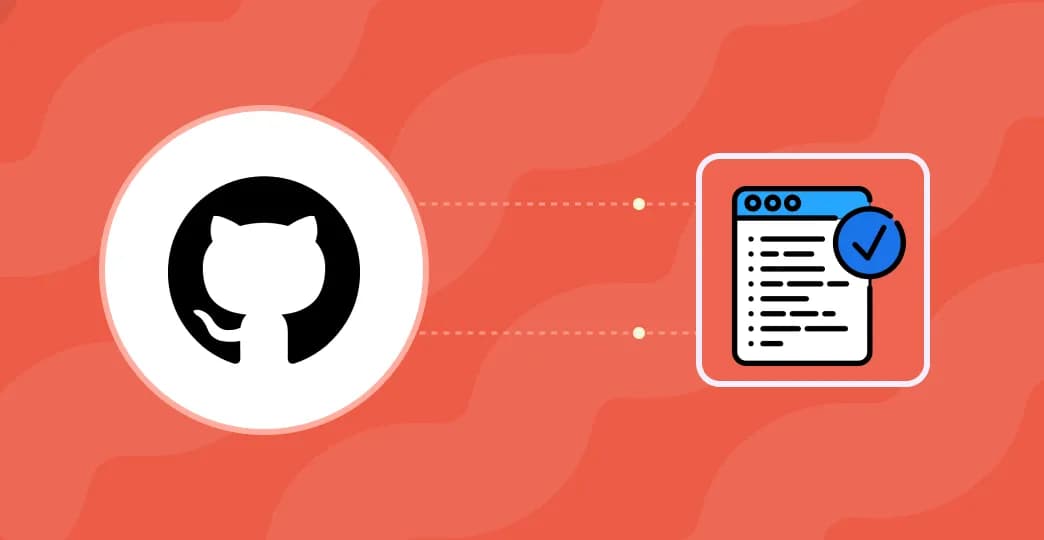
Industry
general
Skills
code-versioning
git-version-control
Tools
bash
github
Learning Objectives
Understand the importance of version control in collaborative development.
Set up and initialize a Git repository on GitHub.
Clone repositories and manage local and remote code versions.
Create branches to develop features independently.
Merge feature branches into the main branch while handling potential conflicts.
Push and sync changes with a remote GitHub repository for team collaboration.
Overview
In this hands-on exercise, you are part of TechNova Solutions, a fast-growing AI startup building MediSync, an AI-powered healthcare management system. Given the distributed nature of the development team, effective version control is essential to ensure smooth collaboration, prevent conflicts, and maintain a clean project history.
Through practical exercises, you will learn how to use Git and GitHub to track changes, manage branches, and collaborate effectively. By the end of this hands-on, you will have experience in creating repositories, making commits, working with branches, merging changes, and pushing code to GitHub—all fundamental skills for any developer working in a team environment.
Prerequisites
- Basic knowledge of Git and GitHub, including repositories, commits, and branches.
- Familiarity with command-line operations (Bash, Terminal, or Git Bash).
- A GitHub account and Git installed on your local machine.