


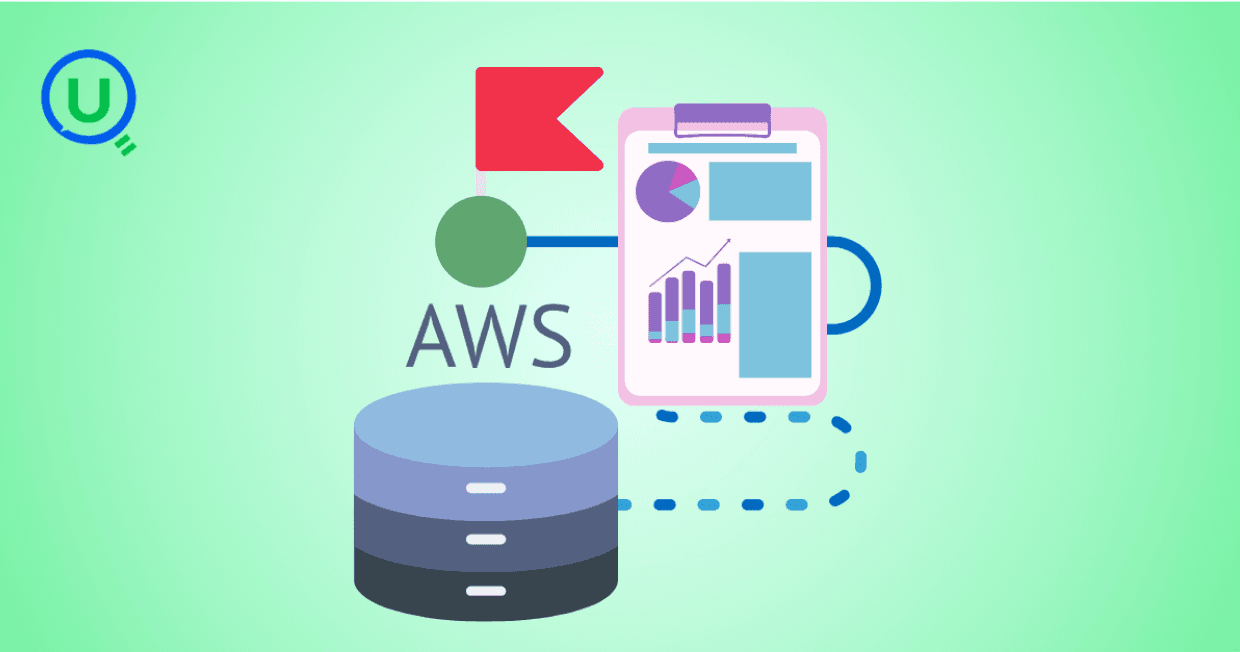
Imagine trying to move thousands of files from one system to another every day, transform them, and feed them into dashboards—all without writing endless manual scripts. Now imagine doing that reliably, at scale, across different AWS services. That’s exactly what AWS Data Pipeline was built for.
In today’s cloud-driven world, managing data flow across platforms is more critical than ever. Whether it’s ingesting logs from S3, transforming CSV files, or loading records into Redshift, the ability to automate data workflows is a superpower. AWS Data Pipeline helps you build this automation and control across Amazon’s ecosystem. But like every tool, it has its strengths—and limitations.
This blog explores what AWS Data Pipeline is, its key features, major benefits, and where it may fall short—so you can decide if it’s the right solution for your data workflow needs.
AWS Data Pipeline is a web service that enables you to automate the movement and transformation of data across different AWS compute and storage services. It allows users to define data-driven workflows that are scheduled, repeatable, and reliable—without the need to manage complex infrastructure.
Here’s a simple example: you can set up a pipeline that picks up data from Amazon S3, transforms it using an EC2 instance, and loads it into Amazon Redshift on a daily schedule. No manual intervention. Just clean, automated flow.
At its core, AWS Data Pipeline is:
Declarative – you describe what needs to be done, not how.
Managed – AWS takes care of the underlying infrastructure, retries, and scheduling.
Integrated – it connects natively with various AWS services like S3, RDS, DynamoDB, EMR, Redshift, and more.
The service has been around for a while and was built with the goal of simplifying big data workflows in the cloud. While newer services like AWS Glue and Amazon MWAA have emerged, AWS Data Pipeline remains relevant for specific ETL (Extract, Transform, Load) needs and simpler batch workflows.
Let’s break down the core features that make AWS Data Pipeline useful for data engineers and analysts working within the AWS ecosystem.
You can define when and how often your data should move and transform—hourly, daily, weekly, or based on a custom time pattern. This makes it ideal for setting up recurring ETL jobs or syncing datasets regularly.
Failures happen in any system. AWS Data Pipeline automatically retries failed tasks and allows you to set alerts, timeouts, and recovery options—so you’re not manually debugging processes at midnight.
You can move and process data across a wide range of AWS services, including:
Amazon S3
Amazon RDS
Amazon DynamoDB
Amazon Redshift
Amazon EMR (Elastic MapReduce)
Amazon EC2
This deep integration makes it easier to orchestrate workflows without switching tools or writing tons of glue code.
AWS provides sample pipeline templates to get you started quickly. These templates define common data movement scenarios, like loading logs from S3 into Redshift or copying RDS snapshots.
You can use AWS Data Pipeline to execute custom scripts on EC2 or EMR clusters. This allows for flexibility if you need to perform operations like data cleansing, validation, or complex transformations before loading.
As part of the AWS ecosystem, AWS Data Pipeline supports IAM (Identity and Access Management) roles and policies to control who can access, modify, or run your pipelines.
While there are newer data orchestration tools in the AWS family, AWS Data Pipeline still offers some distinct advantages for the right use cases.
Because it’s a fully managed service, AWS handles the scheduling, retries, logging, and execution management for you. That means you can focus more on what your pipeline does—less on how it runs.
For lightweight or infrequent data workflows, AWS Data Pipeline can be more cost-effective than spinning up large data processing clusters or using more complex orchestration engines.
The built-in retry and alerting mechanisms add robustness to workflows. If a task fails, it doesn’t silently die—it gets retried, or you get notified, depending on your configuration.
If you’re already familiar with AWS services, setting up your first pipeline is relatively straightforward. The UI in the AWS Console is intuitive, and with the right permissions, you can deploy a pipeline in minutes.
You can reuse pipeline definitions across environments (dev, test, prod) by simply changing parameters like source paths, output destinations, or scheduling frequency.
Despite its advantages, AWS Data Pipeline does come with certain limitations—especially when compared to newer data engineering tools like AWS Glue, Airflow, or dbt.
AWS Data Pipeline is designed for batch processing and doesn’t support real-time or near-real-time use cases. If your business requires streaming pipelines or instant processing, you’ll need to consider alternatives like Kinesis or AWS Glue Streaming.
While there are logs and status updates, the UI and developer experience can feel dated. Debugging failed jobs or inspecting intermediate outputs is not as seamless as with modern orchestration platforms.
For simple ETL pipelines, AWS Data Pipeline is fine. But as your pipelines grow in complexity, managing dependencies, task retries, and parameter flows can become harder without good documentation or team standards.
Tools like dbt, Snowflake, and other non-AWS systems are not directly supported. You’ll need to rely on custom scripts and connectors if you're operating in a hybrid or multi-cloud environment.
Compared to open-source orchestration platforms like Apache Airflow or Prefect, AWS Data Pipeline has a smaller user community, fewer tutorials, and slower innovation pace.
Let’s say you’re an analyst at a mid-sized e-commerce company. Your backend generates log files every night and stores them in Amazon S3. You want to load these logs into Amazon Redshift for reporting.
With AWS Data Pipeline, you can:
Define a source (S3 bucket) and a destination (Redshift table)
Schedule the job to run every day at midnight
Use a ShellCommandActivity to transform the data if needed
Configure retries in case the job fails
Add a notification pipeline to alert your Slack if the job fails more than twice
This gives you a hands-off solution for daily ETL without building custom infrastructure.
AWS now offers tools like AWS Glue and Amazon Managed Workflows for Apache Airflow (MWAA), which many users prefer for modern ETL and workflow orchestration needs.
Feature | AWS Data Pipeline | AWS Glue | Amazon MWAA |
Batch Processing | Yes | Yes | Yes |
Streaming Support | No | Yes | Yes |
Custom Logic | Limited | Python/Scala | |
Learning Curve | Moderate | Medium | High |
UI Experience | Simple | Moderate | Moderate |
Use Case Fit | Simple batch jobs | Modern ETL | Complex workflows |
AWS Data Pipeline remains a useful option for teams needing simple, scheduled data movement and transformations within the AWS ecosystem. It’s cost-effective, relatively easy to use, and deeply integrated with key AWS services. That said, it's not the best fit for every use case—especially if you’re working in real-time environments, hybrid cloud infrastructures, or require advanced orchestration.
For simple ETL tasks, recurring file transfers, or automating Redshift loads, AWS Data Pipeline can still be a solid and reliable choice. But for more advanced, cloud-native analytics workflows, exploring alternatives like AWS Glue or MWAA may be the better long-term strategy.
Enqurious helps businesses simplify their data workflows and design the right data pipeline strategy—whether you're using AWS Data Pipeline, Glue, or a hybrid of open-source tools. Our platform supports intelligent learning and analytics operations, helping data teams build scalable architectures and focus on outcomes, not maintenance.
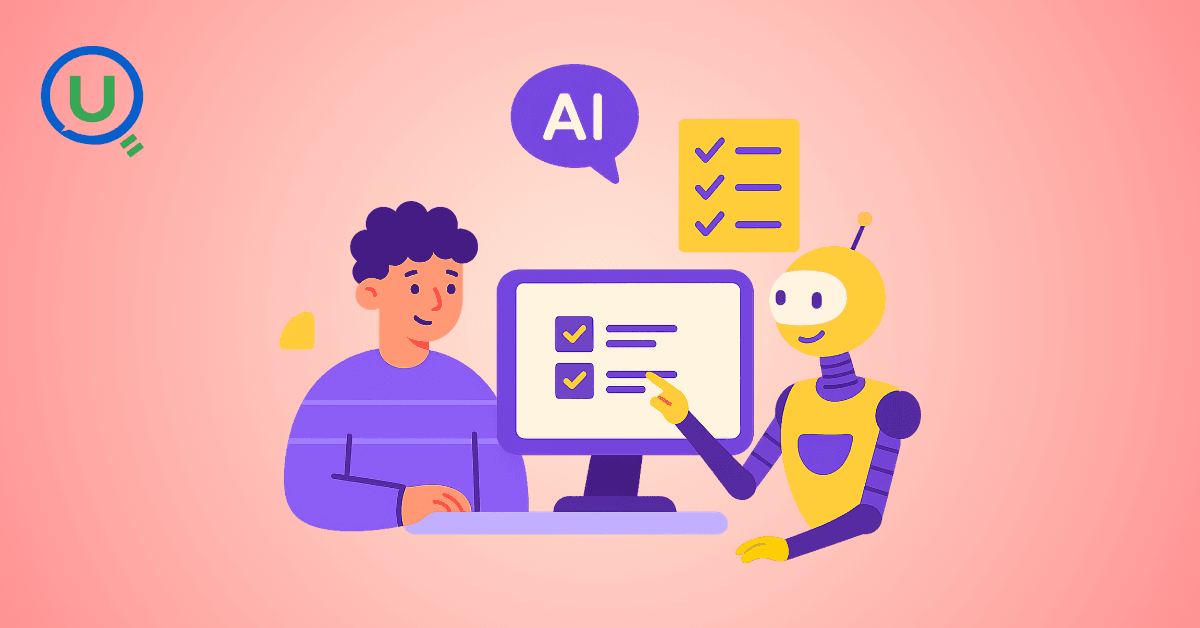
Navigate Databricks Marketplace like a pro. Learn the 5 key criteria for choosing AI models that match your agents, LLMs, and text generation needs—without the trial-and-error.
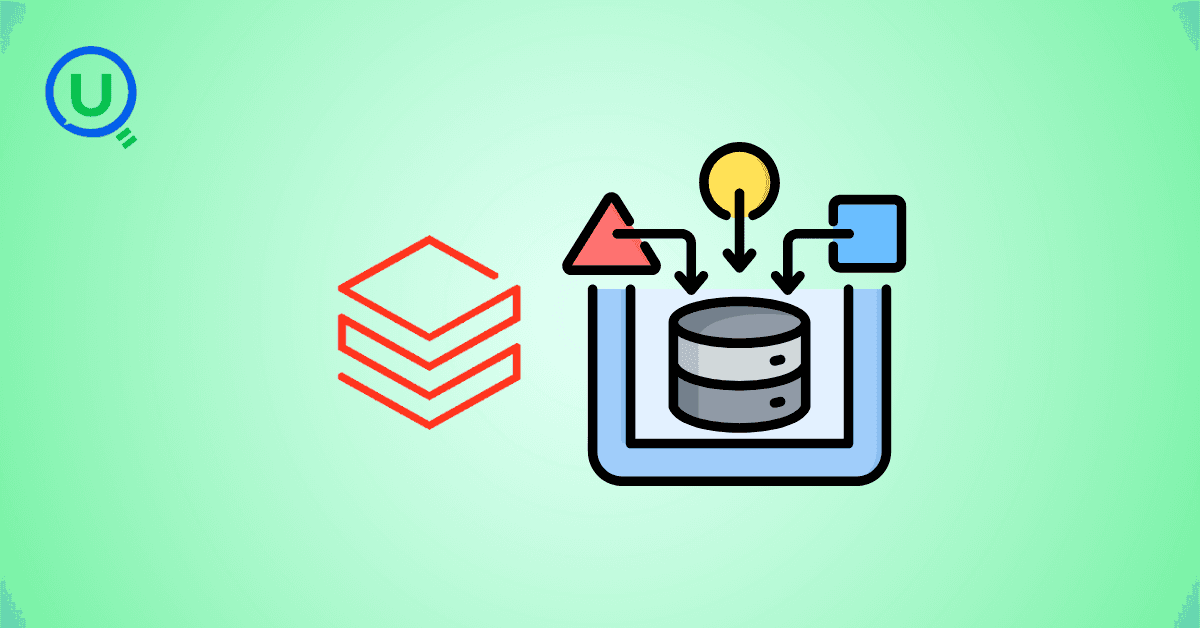
Spark optimization isn't always complex; some tweaks have a huge impact. Inferring schemas forces Spark to scan your data twice, slowing ingestion and inflating cost. Explicit schemas avoid the extra pass and make pipelines faster and cheaper.
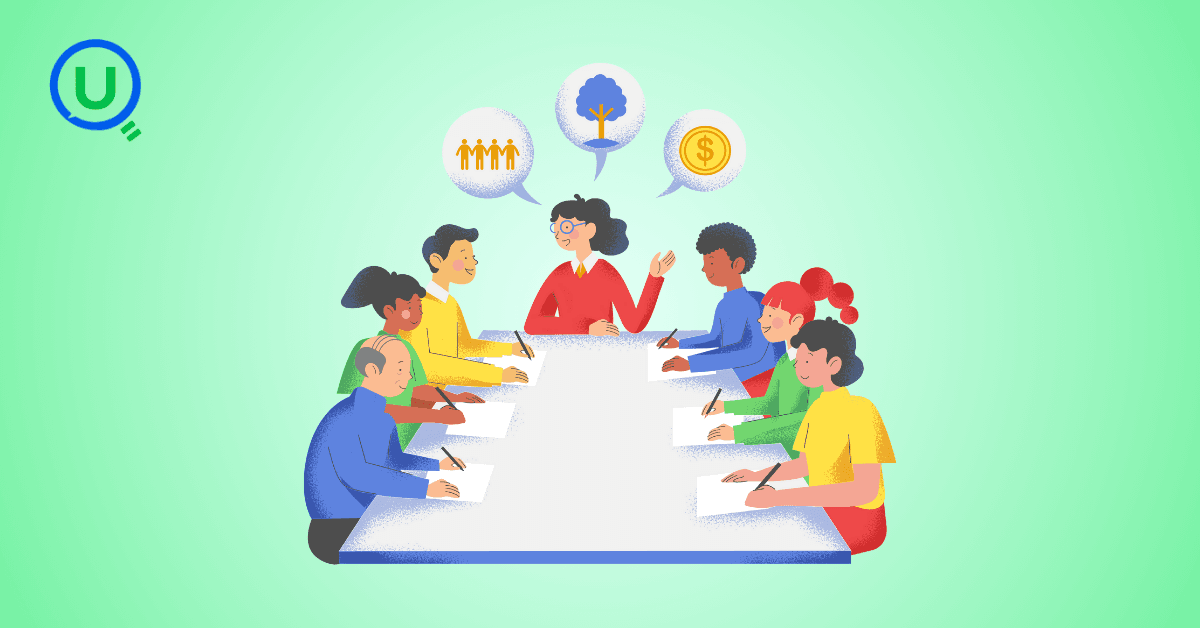
Cricket is no longer just a game of "gut feelings." This blog uncovers how hidden metrics like Expected Wickets and "Ghost" simulations are winning matches before the first ball. Dive into the high-stakes world where data science meets the 22 yards to redefine the sport.
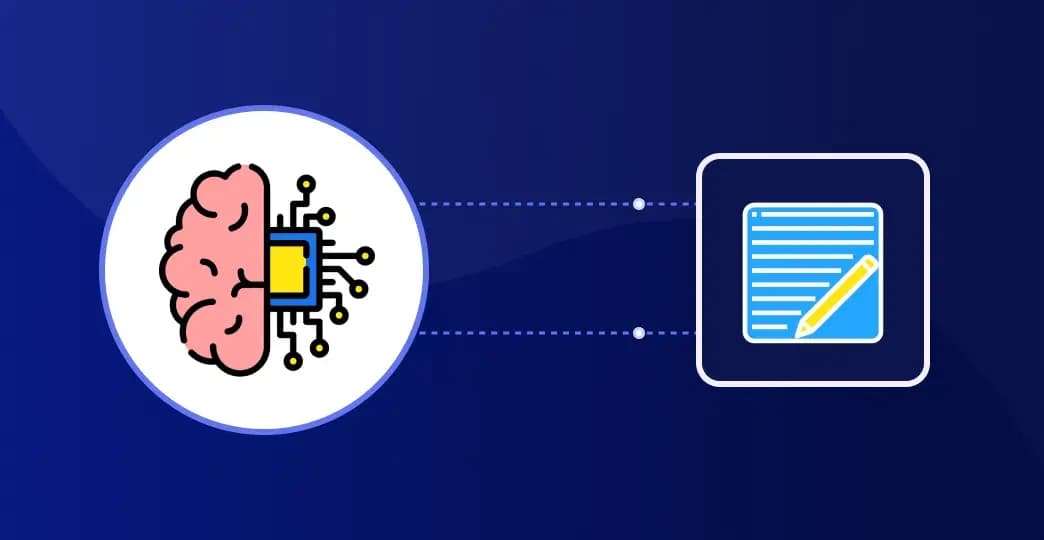
I tested a simple hypothesis about image similarity - and watched it fail spectacularly when my algorithm said a "3" looks more like an "8" than another "3". The investigation revealed why pixel-by-pixel comparison is too brittle and what humans do effortlessly that machines must learn explicitly.
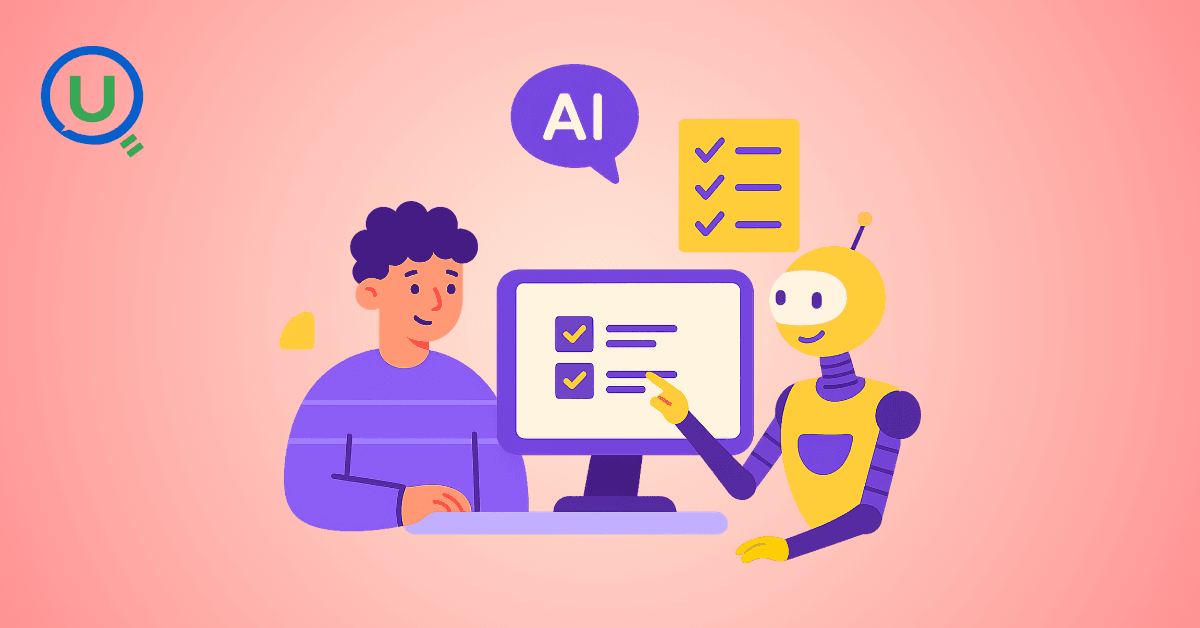
Passed the Databricks Gen AI Associate Certification with 56 questions in 90 minutes! Here's my honest experience, preparation strategy, time management tricks, and the exact resources that helped me succeed. Real insights for aspiring certificants.
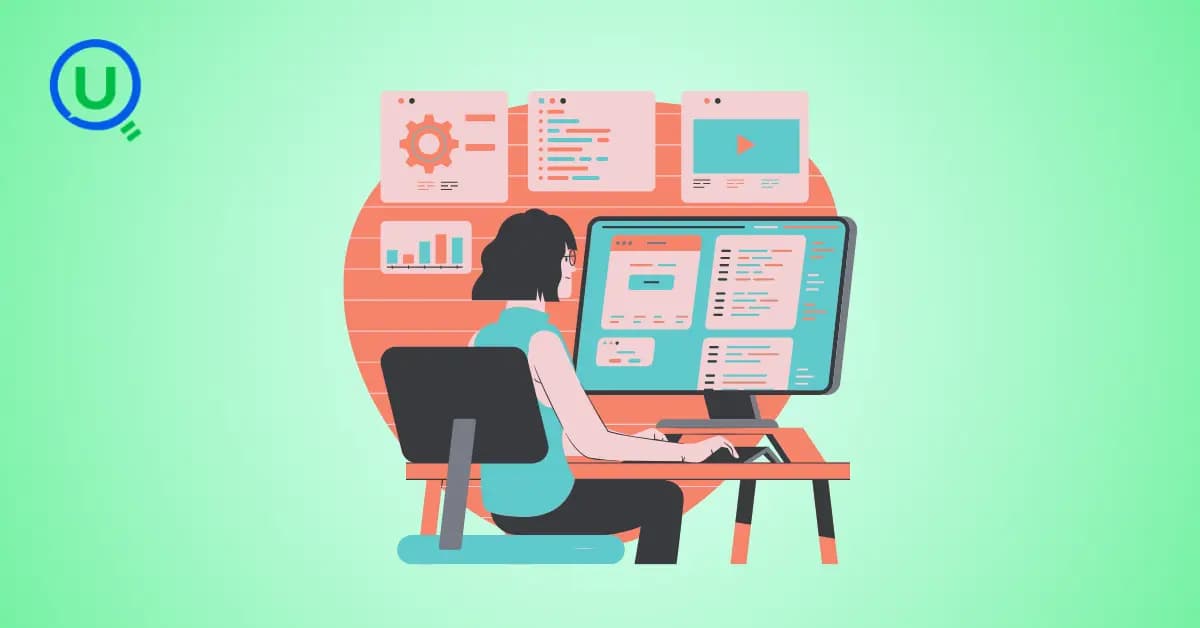
A practical walkthrough of how I reduced heavy batch workloads using Change Data Feed (CDF) in Databricks. This blog shows how CDF helps process only updated records, cutting compute costs and boosting pipeline efficiency.
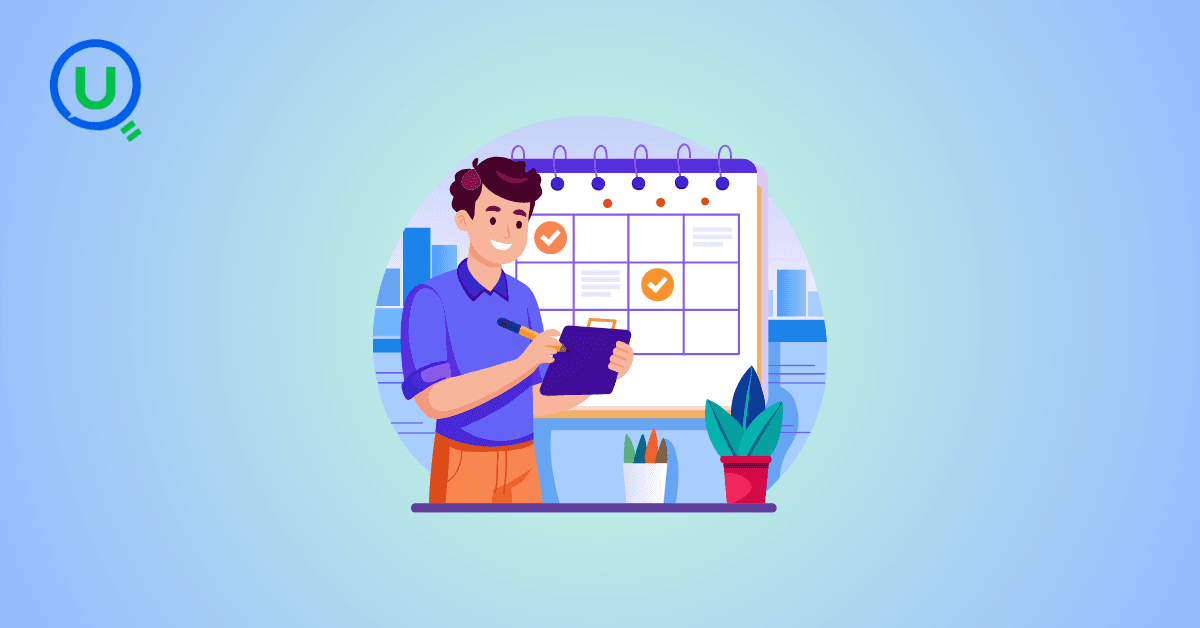
I dropped a table in Snowflake, then queried to verify it was gone. The system said it doesn't exist, but also showed it consuming 3.57 MB. That contradiction led me down a rabbit hole of metadata delays, missing commands, and hidden costs. Here's what I discovered.
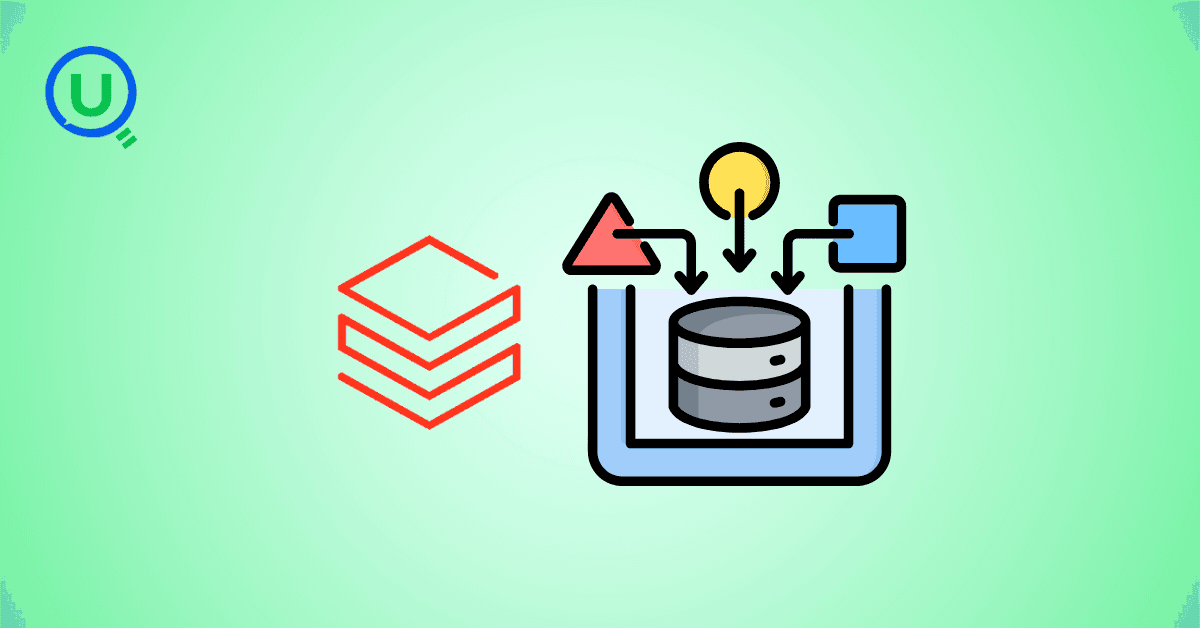
The AI industry has a security problem: data scientists aren't trained in security, ML engineers are working with black-box models, and security pros don't understand GenAI. Learn about the frameworks and tools bridging this gap—from Llama Guard to Databricks' safety features.
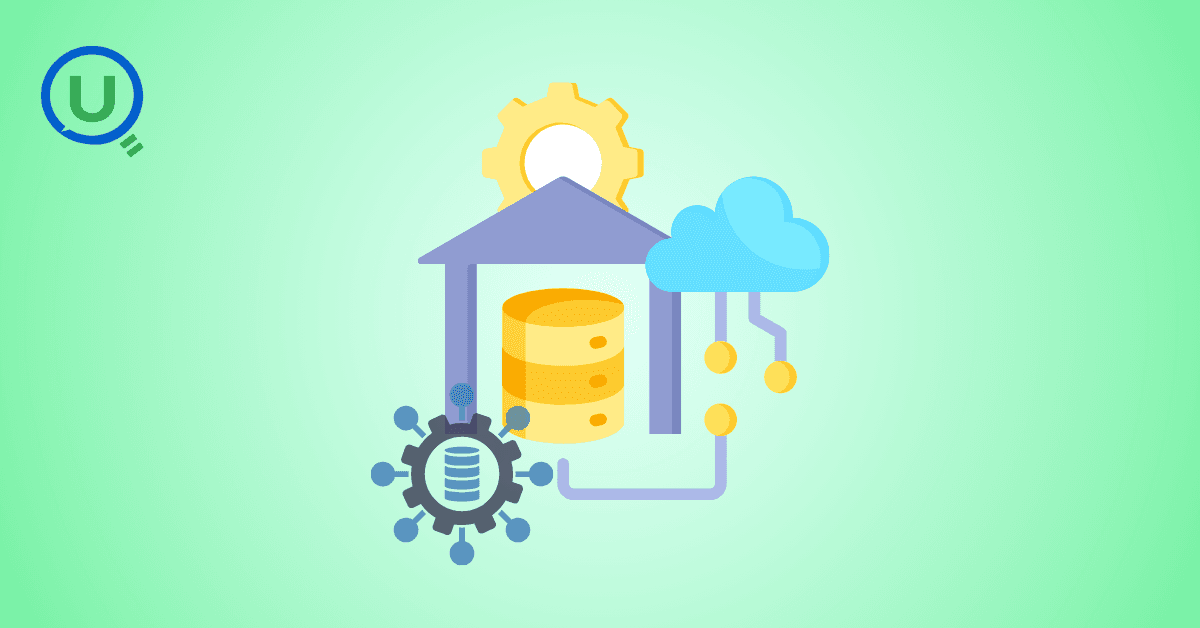
Why DELETE isn’t enough under GDPR, and how Time Travel can make sensitive data reappear unless VACUUM is used correctly.
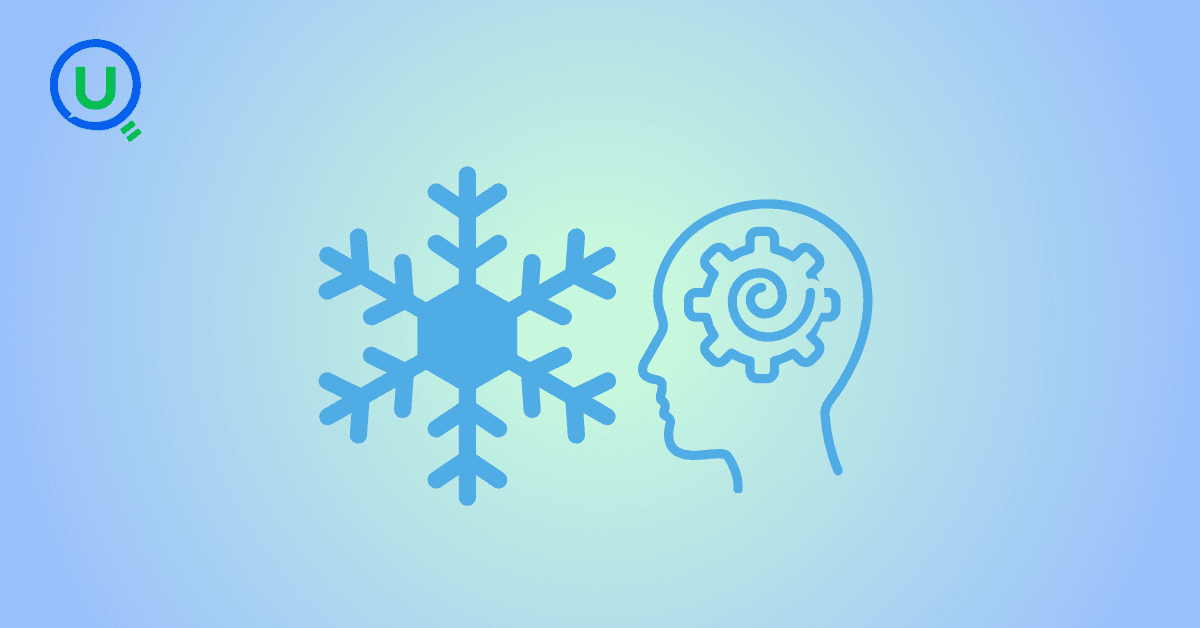
This blog shares my personal journey into Snowflake Gen AI, from early confusion to hands-on clarity. It offers practical study tips, common pitfalls, and guidance to help you prepare effectively and understand Snowflake’s evolving AI capabilities.
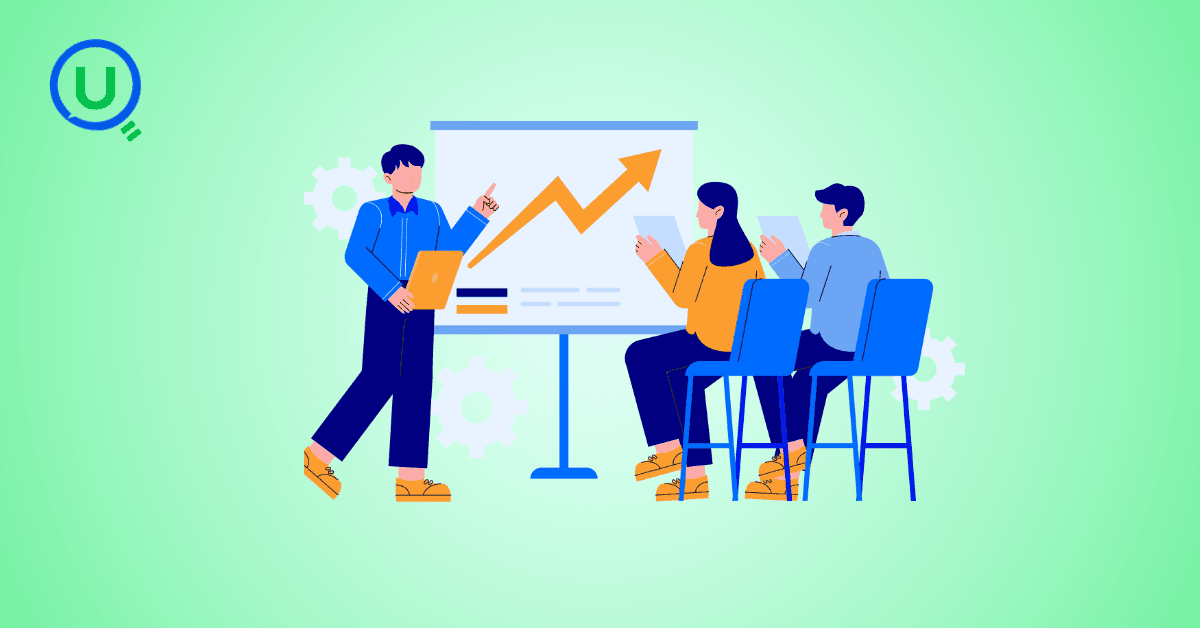
Started scrolling Instagram at 2 AM. Saw Cloudflare memes. Fell down a 4-hour research rabbit hole. Discovered that AND database = 'default' could have prevented the whole thing. My sleep schedule is ruined but at least I understand distributed systems now.
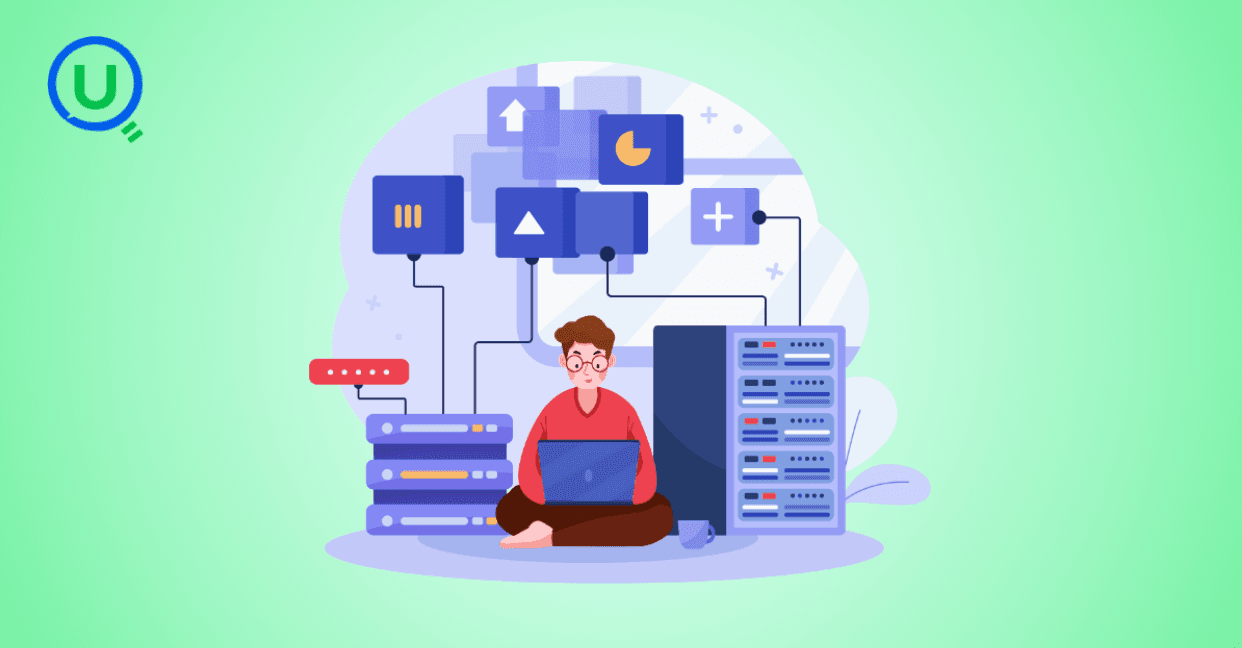
Discover the top 10 data pipeline tools every data engineer should know in 2025. From Airflow to Fivetran, learn how each tool powers modern data workflows, supports real-time analytics, and scales across cloud ecosystems.
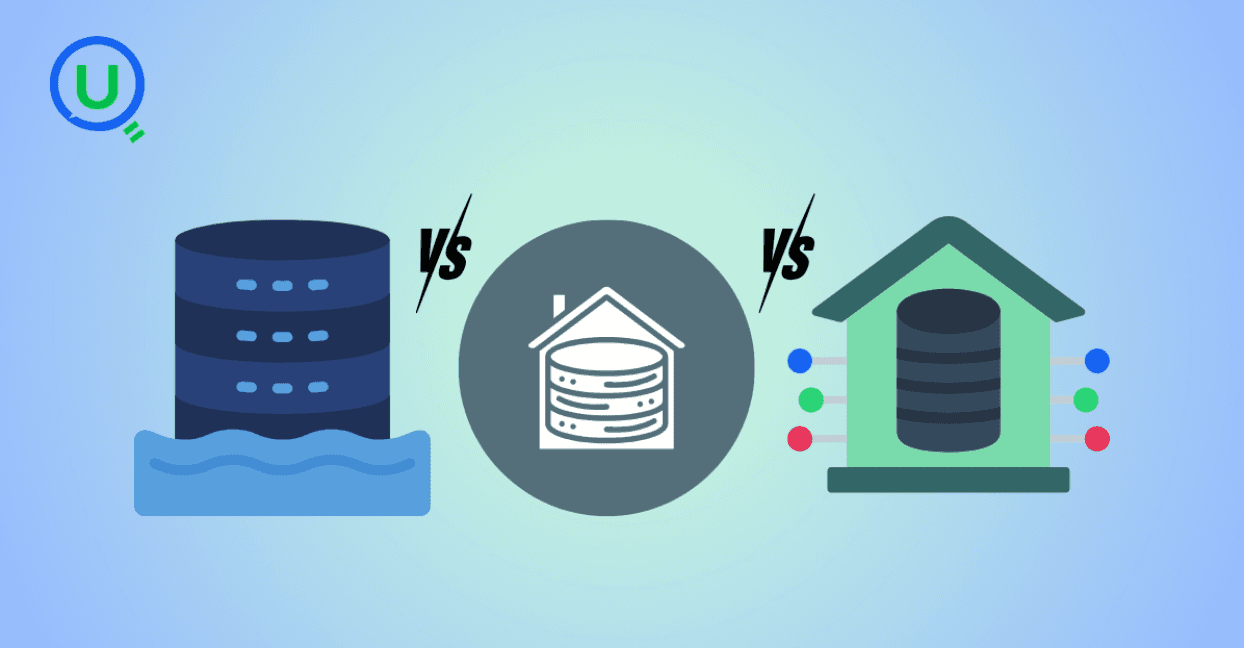
Confused between a data lake, data warehouse, and data mart? Discover key differences, real-world use cases, and when to use each architecture. Learn how to build a modern, layered data strategy for scalability, governance, and business insights.

Explore what syntax means in the world of data and AI—from SQL and Python to JSON and APIs. Learn why syntax matters, common errors, real-world examples, and essential best practices for data engineers, analysts, and AI developers in 2025.

Learn how to build scalable and secure data pipeline architectures in 2024 with best practices, modern tools, and intelligent design. Explore key pillars like scalability, security, observability, and metadata tracking to create efficient and future-proof data workflows.
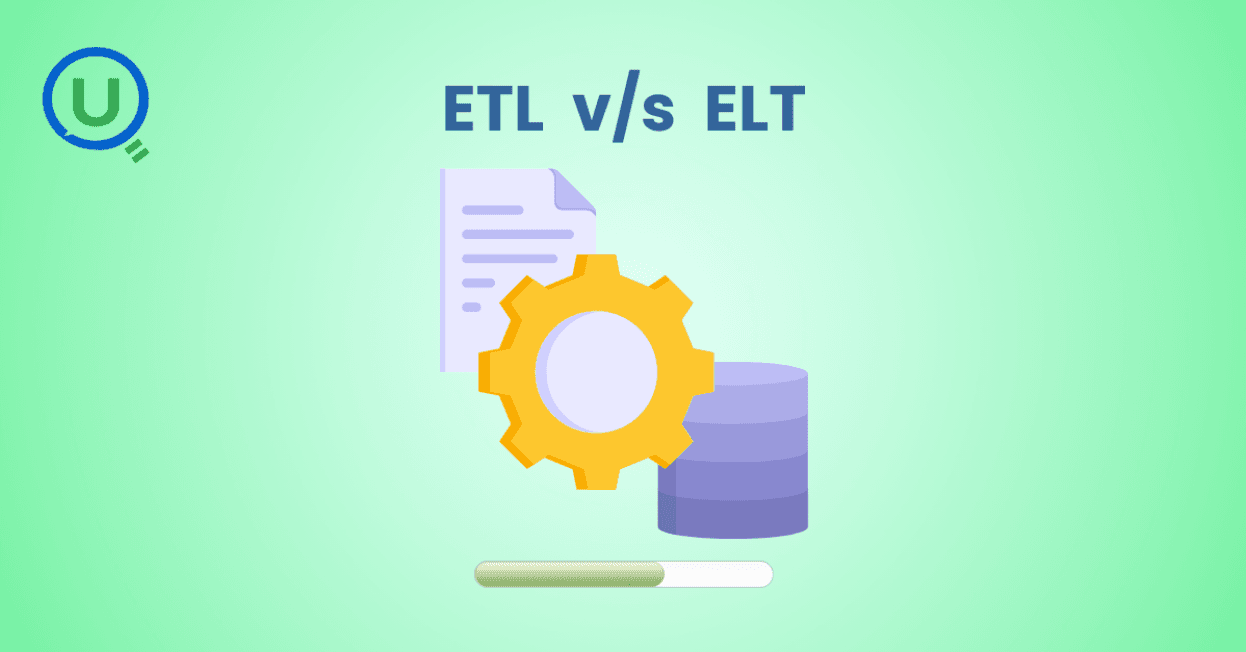
Explore the key differences between ETL and ELT data integration methods in this comprehensive guide. Learn when to choose each approach, their use cases, and how to implement them for efficient data pipelines, real-time analytics, and scalable solutions.
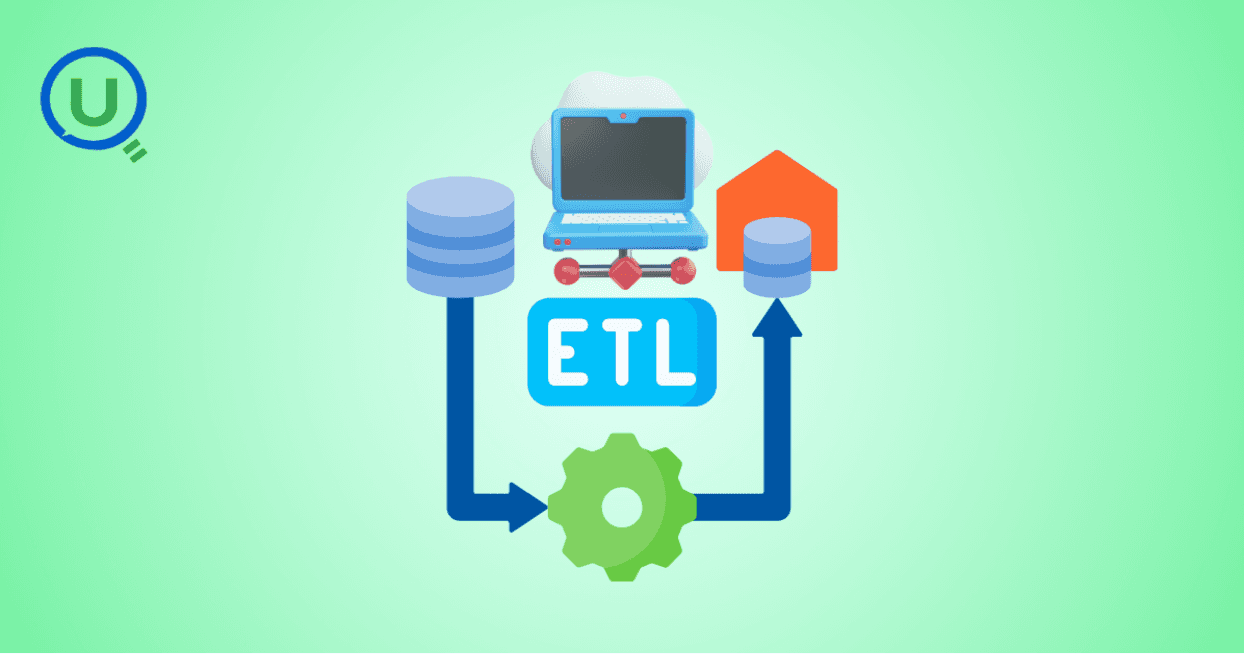
Learn the essential role of ETL (Extract, Transform, Load) in data engineering. Understand the three phases of ETL, its benefits, and how to implement effective ETL pipelines using modern tools and strategies for better decision-making, scalability, and data quality.
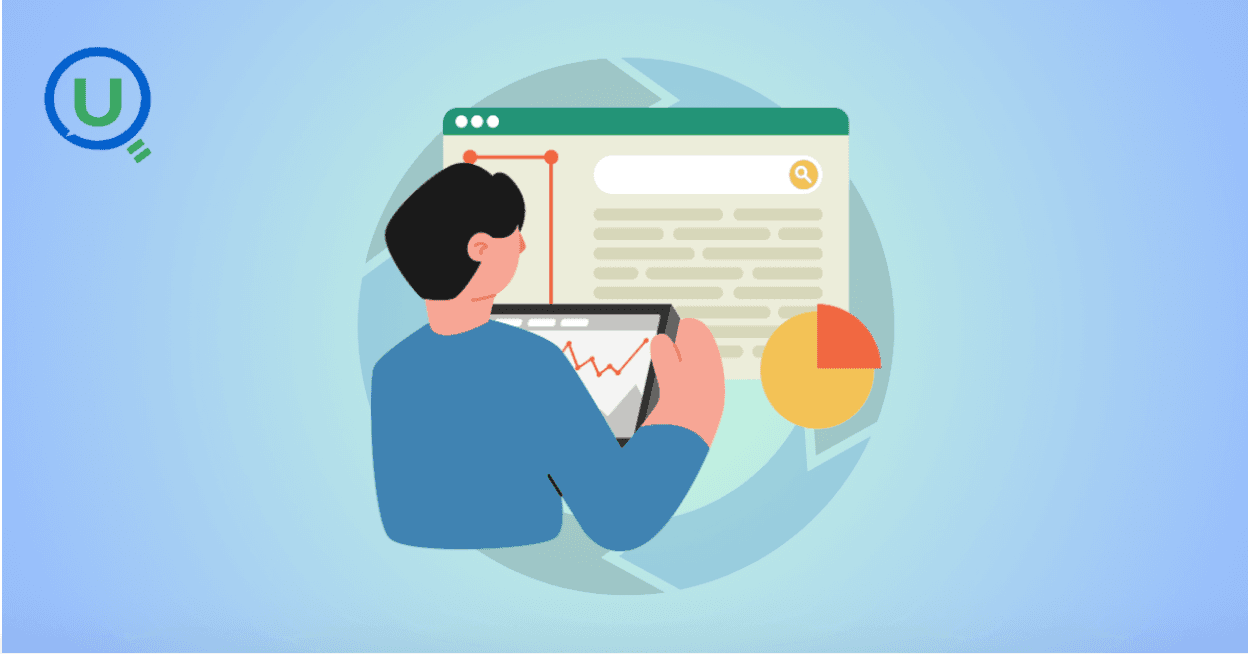
Discover why data orchestration and analysis are essential for modern data systems. Learn how automation tools streamline data workflows, boost insights, and scale with your business

Learn what a data ingestion pipeline is, why it's vital for modern analytics, and how to design scalable, real-time pipelines to power your data systems effectively.
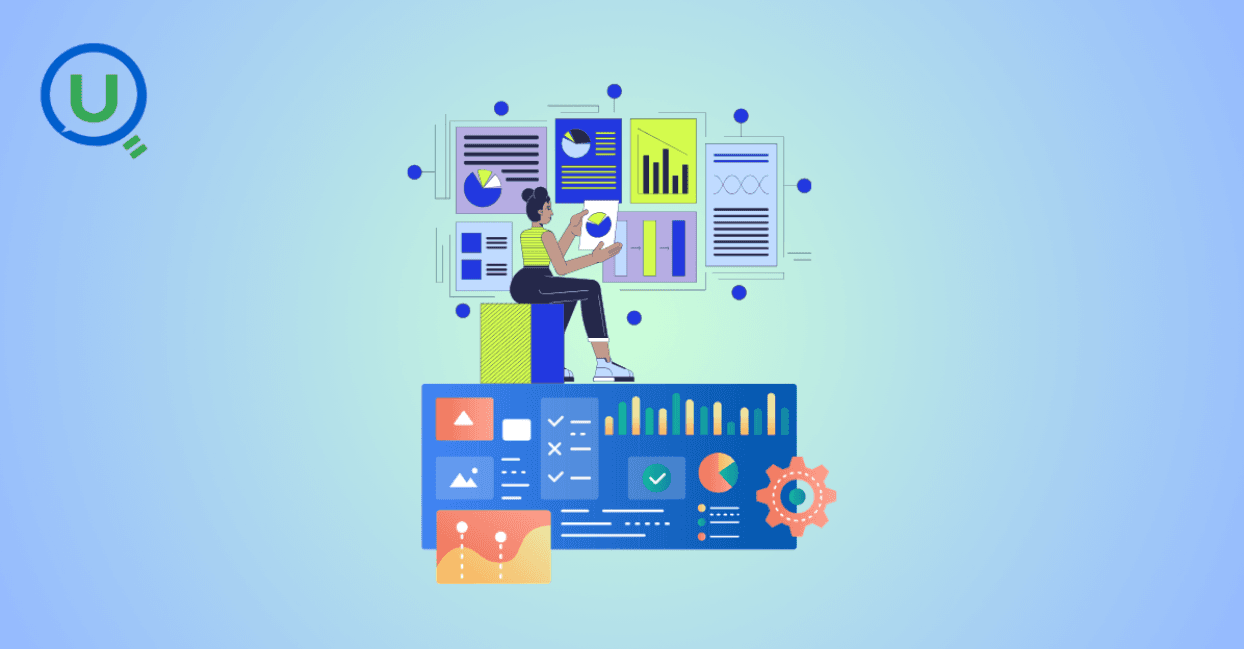
Discover the top 15 data warehouse tools for scalable data management in 2024. Learn how to choose the right platform for analytics, performance, and cost-efficiency.
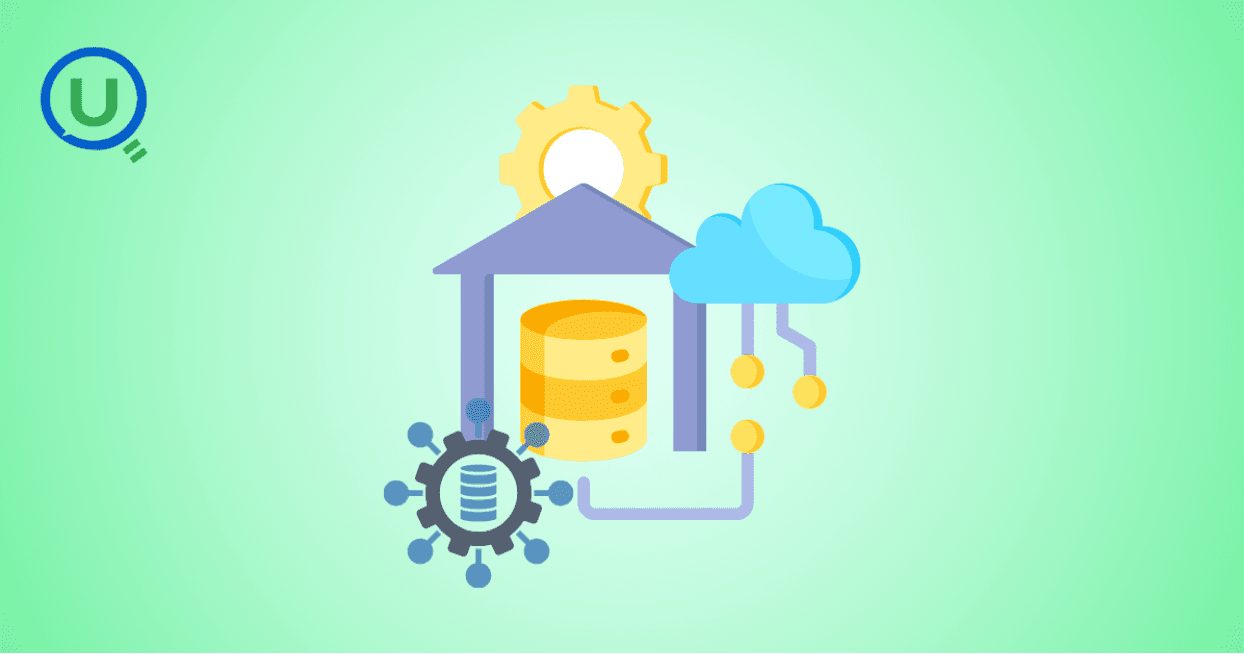
Confused between a data mart and a data warehouse? Learn the key differences, use cases, and how to choose the right data architecture for your business. Explore best practices, real-world examples, and expert insights from Enqurious.
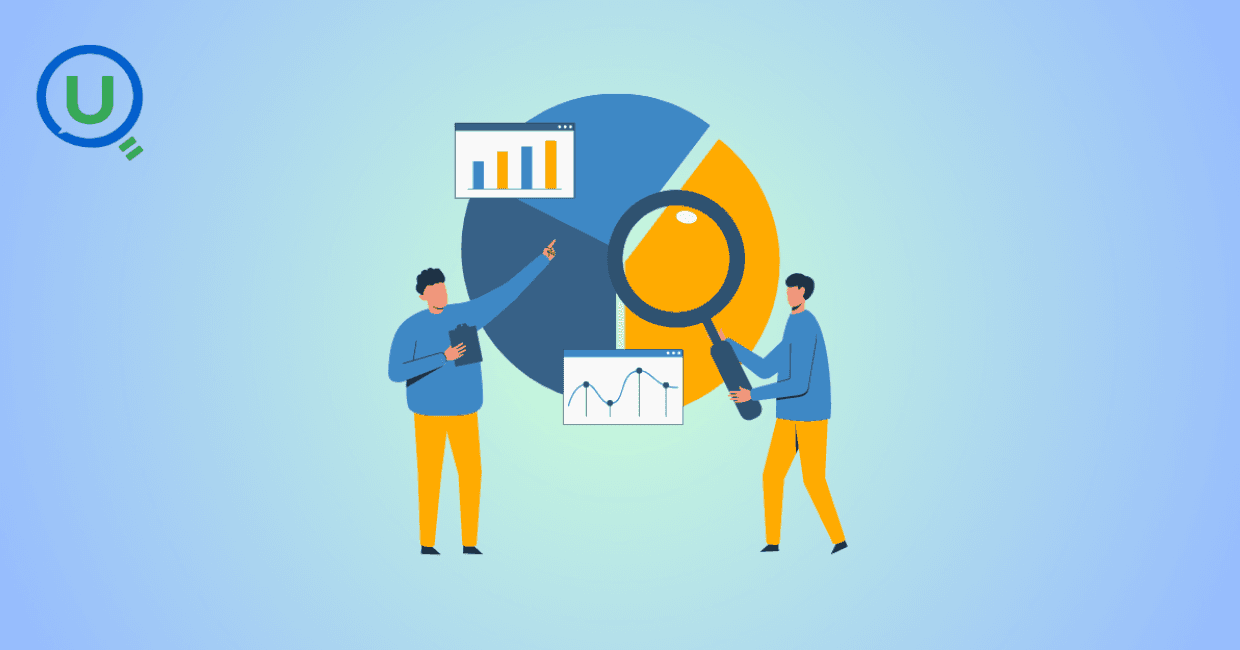
Discover the top 10 predictive analytics tools to know in 2025—from SAS and Google Vertex AI to RapidMiner and H2O.ai. Learn why predictive analytics is essential for modern businesses and how to choose the right tool for your data strategy.

Explore the key differences between descriptive and predictive analytics, and learn how both can drive smarter decision-making. Discover how these analytics complement each other to enhance business strategies and improve outcomes in 2025 and beyond.
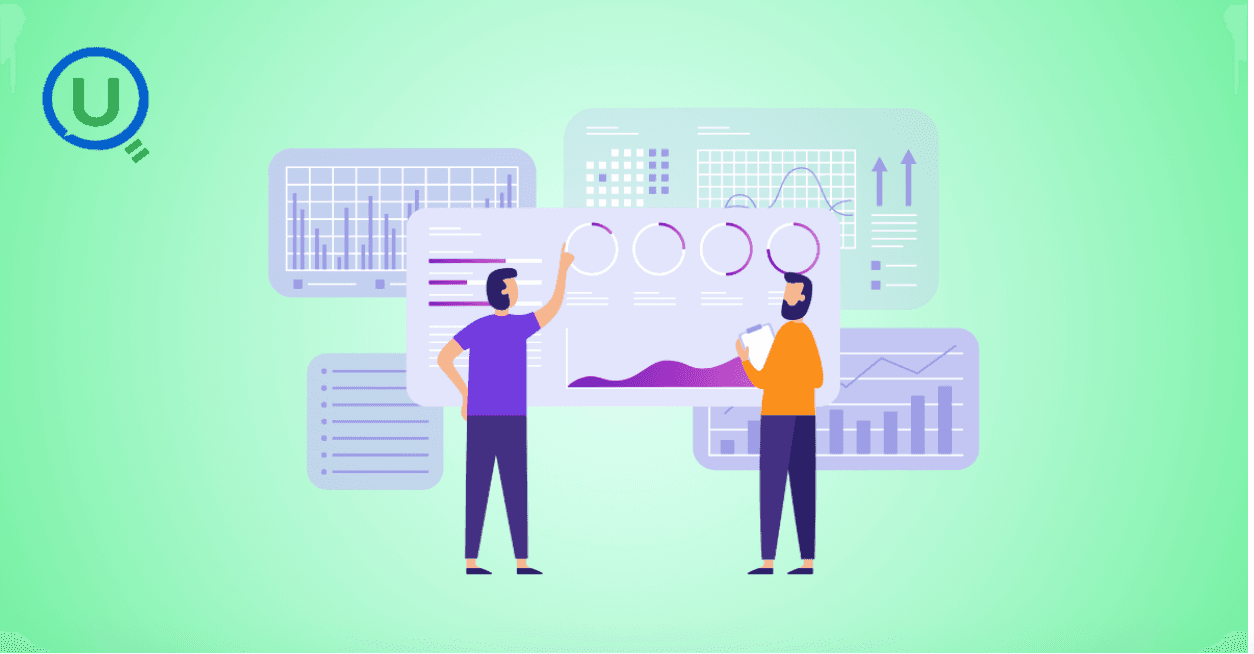
Explore the key differences between predictive and prescriptive analytics, and learn how both can drive smarter decisions, enhance agility, and improve business outcomes. Discover real-world applications and why mastering both analytics approaches is essential for success in 2025 and beyond.
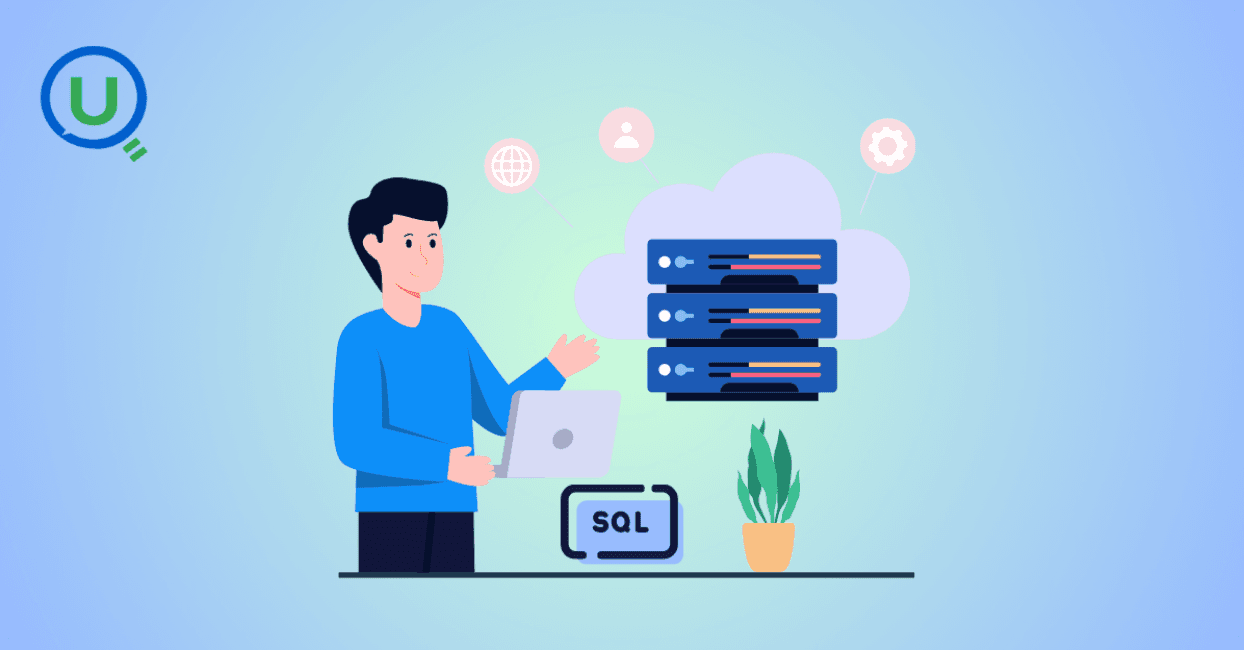
Compare PostgreSQL vs SQL Server in this comprehensive guide. Learn the key differences, strengths, and use cases to help you choose the right database for your business needs, from cost to performance and security.

Learn what Power BI is and how it works in this beginner's guide. Discover its key features, components, benefits, and real-world applications, and how it empowers businesses to make data-driven decisions.
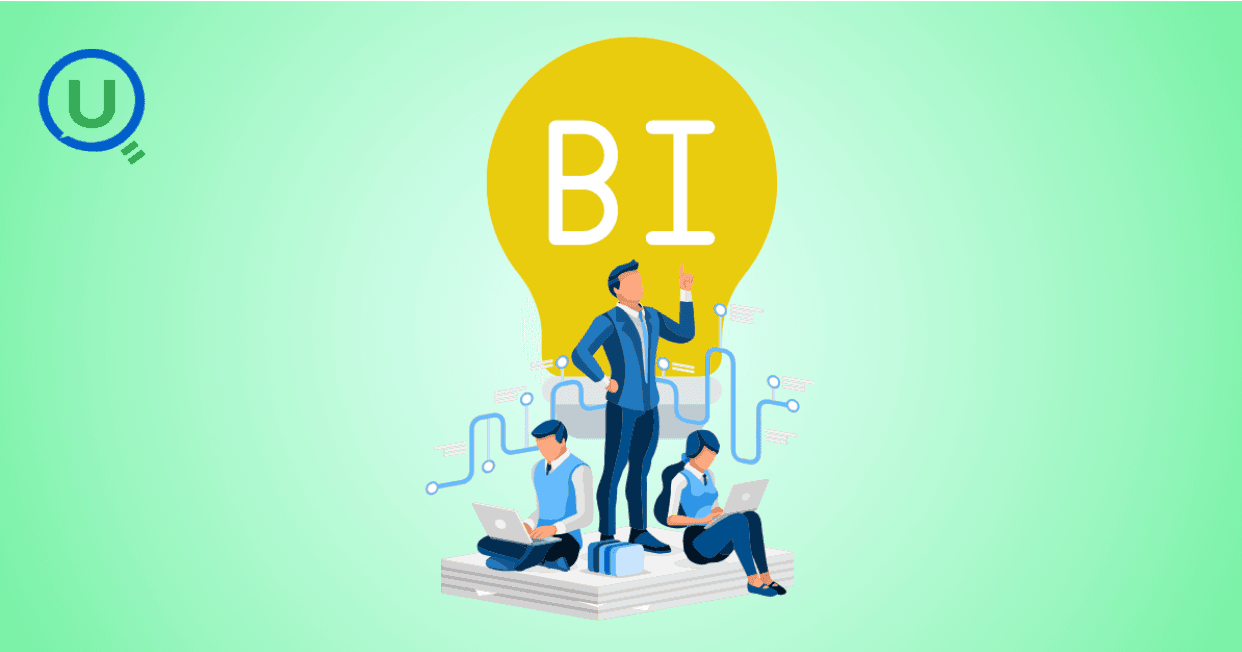
Explore what a Business Intelligence Engineer does—from building data pipelines to crafting dashboards. Learn key responsibilities, tools, and why this role is vital in a data-driven organization.
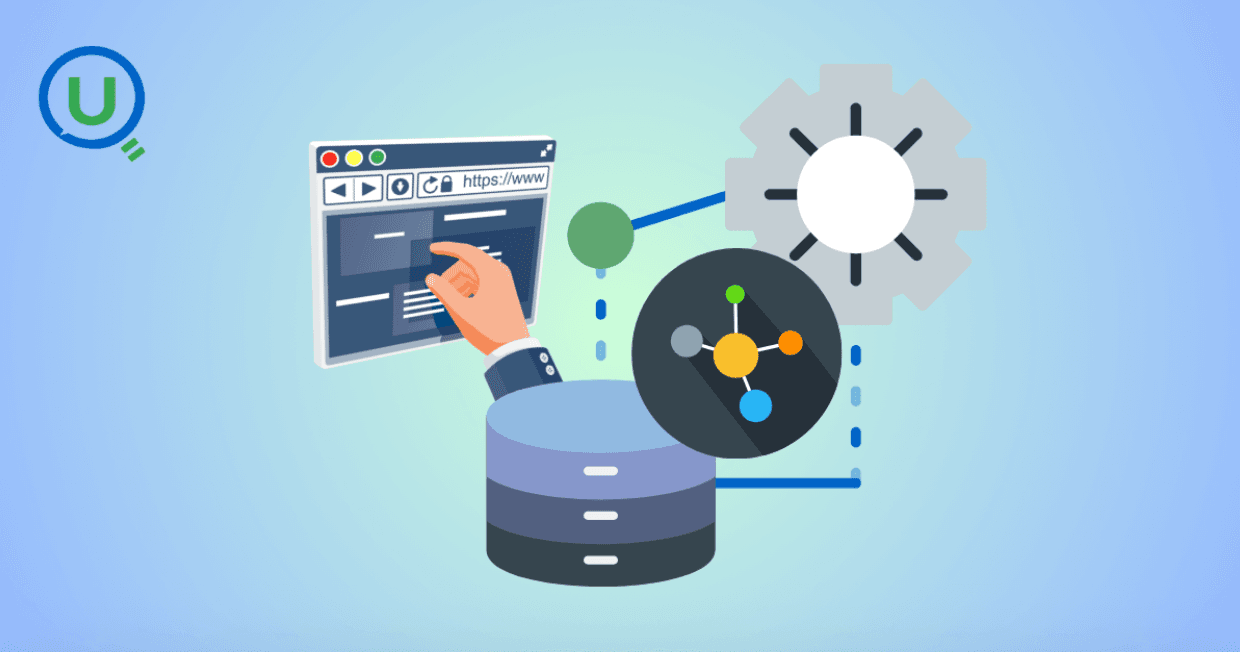
Discover why data lineage is essential in today’s complex data ecosystems. Learn how it boosts trust, compliance, and decision-making — and how Enqurious helps you trace, govern, and optimize your data journeys.

Learn what a data mart is, its types, and key benefits. Discover how data marts empower departments with faster, targeted data access for improved decision-making, and how they differ from data warehouses and data lakes.
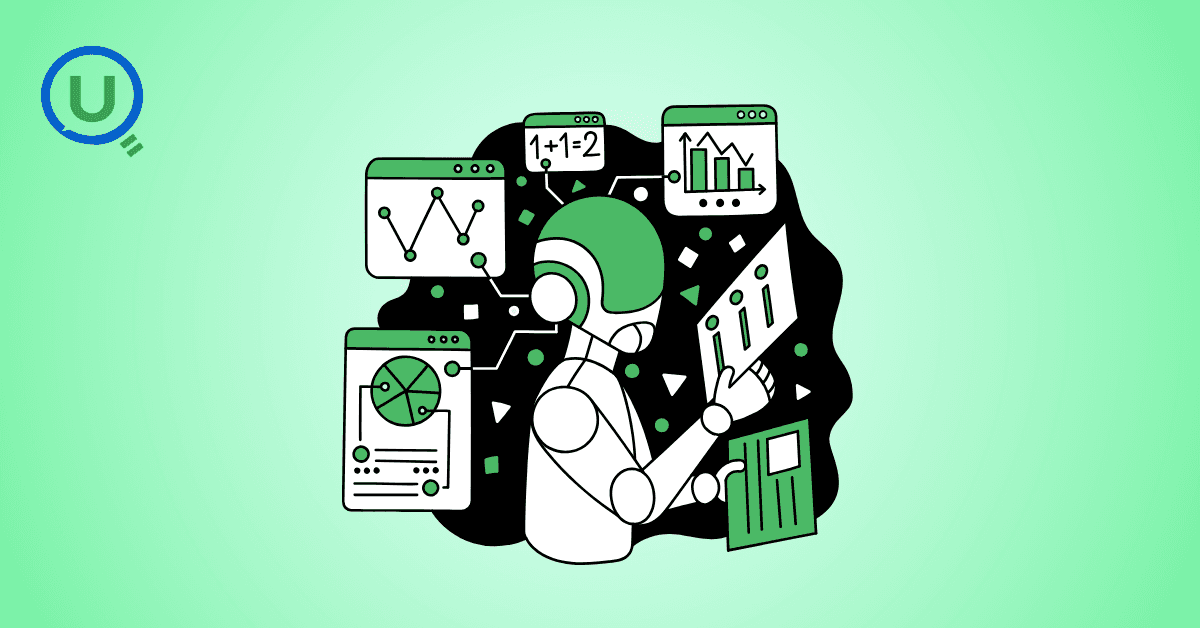
Master data strategy: Understand data mart vs data warehouse key differences, benefits, and use cases in business intelligence. Enqurious boosts your Data+AI team's potential with data-driven upskilling.
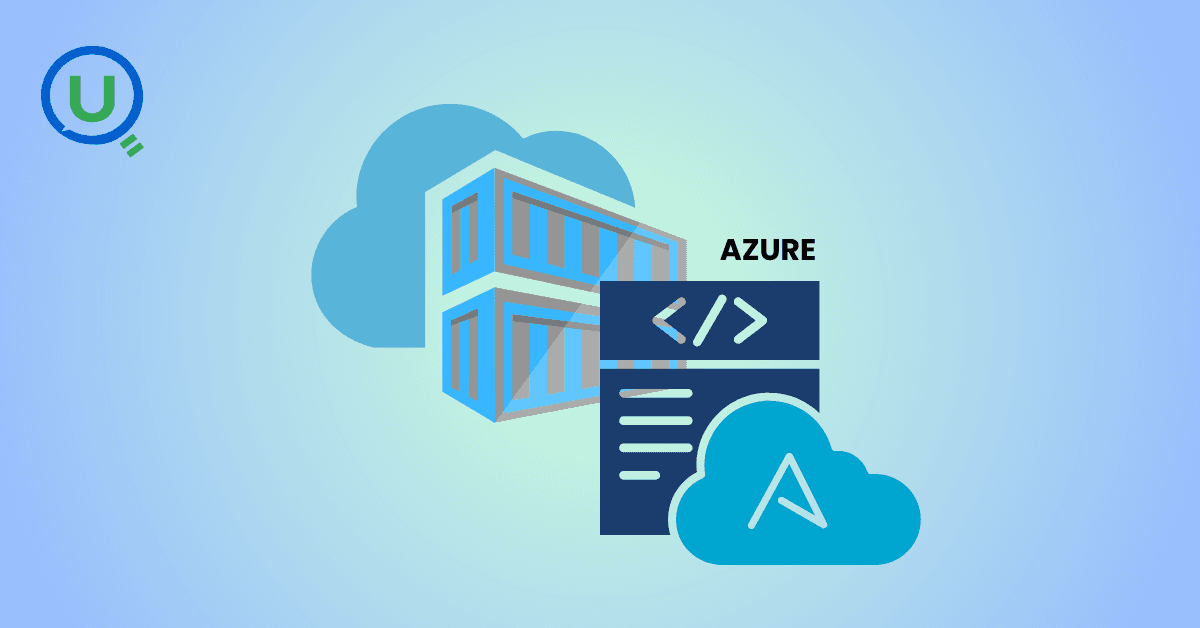
Learn what Azure Data Factory (ADF) is, how it works, and why it’s essential for modern data integration, AI, and analytics. This complete guide covers ADF’s features, real-world use cases, and how it empowers businesses to streamline data pipelines. Start your journey with Azure Data Factory today!
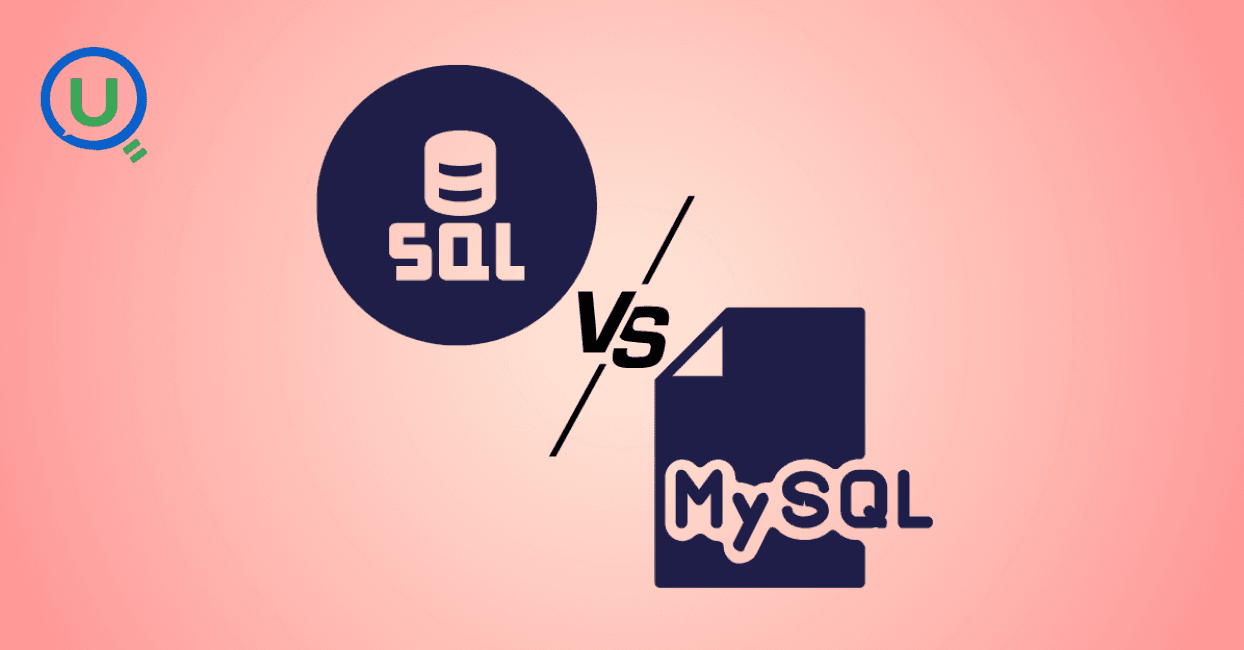
Discover the key differences between SQL and MySQL in this comprehensive guide. Learn about their purpose, usage, compatibility, and how they work together to manage data. Start your journey with SQL and MySQL today with expert-led guidance from Enqurious!
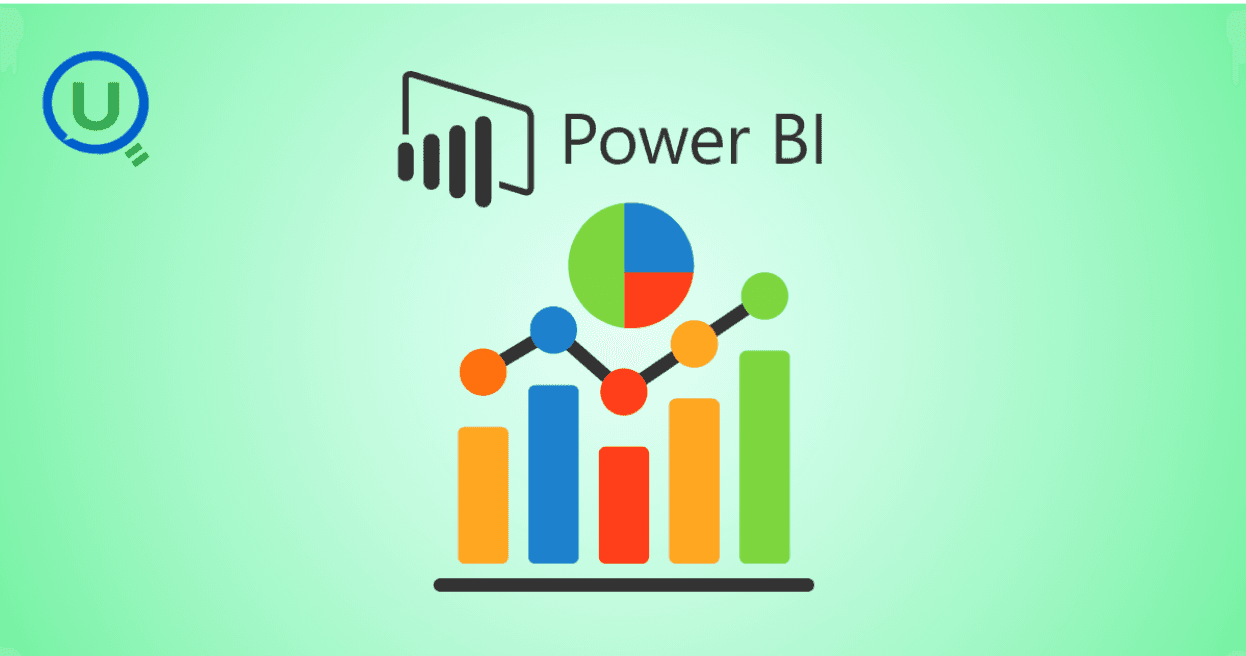
Learn Power BI from scratch in 2025 with this step-by-step guide. Explore resources, tips, and common mistakes to avoid as you master data visualization, DAX, and dashboard creation. Start your learning journey today with Enqurious and gain hands-on training from experts!
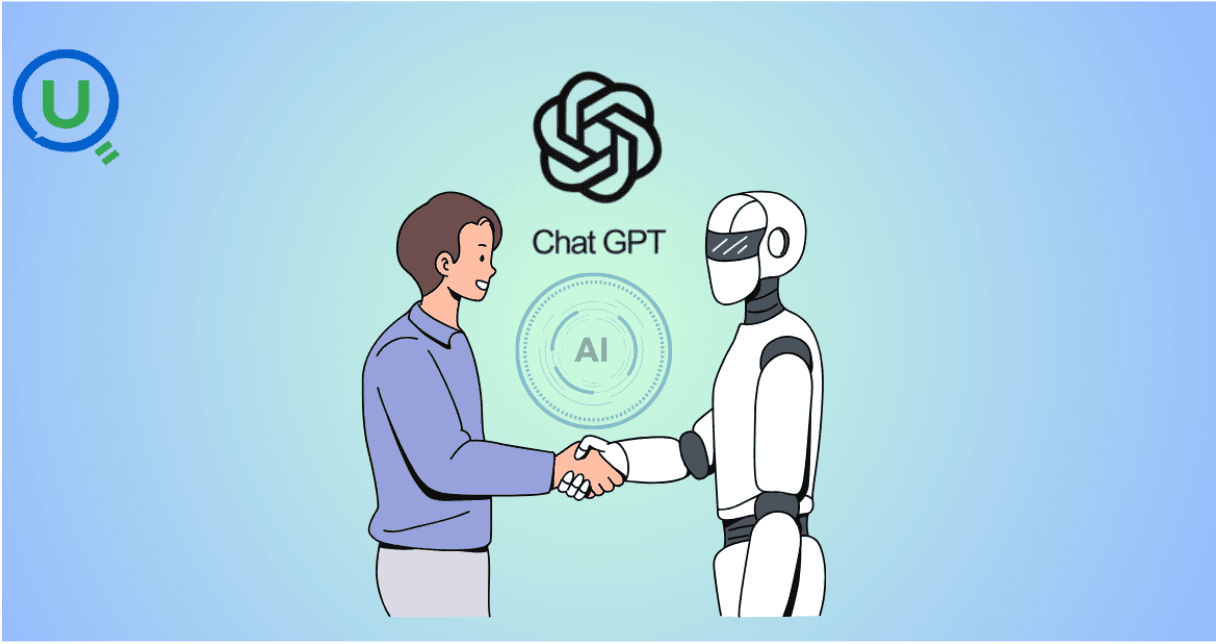
AI tools like ChatGPT are transforming clinical data management by automating data entry, enabling natural language queries, detecting errors, and simplifying regulatory compliance. Learn how AI is enhancing efficiency, accuracy, and security in healthcare data handling.
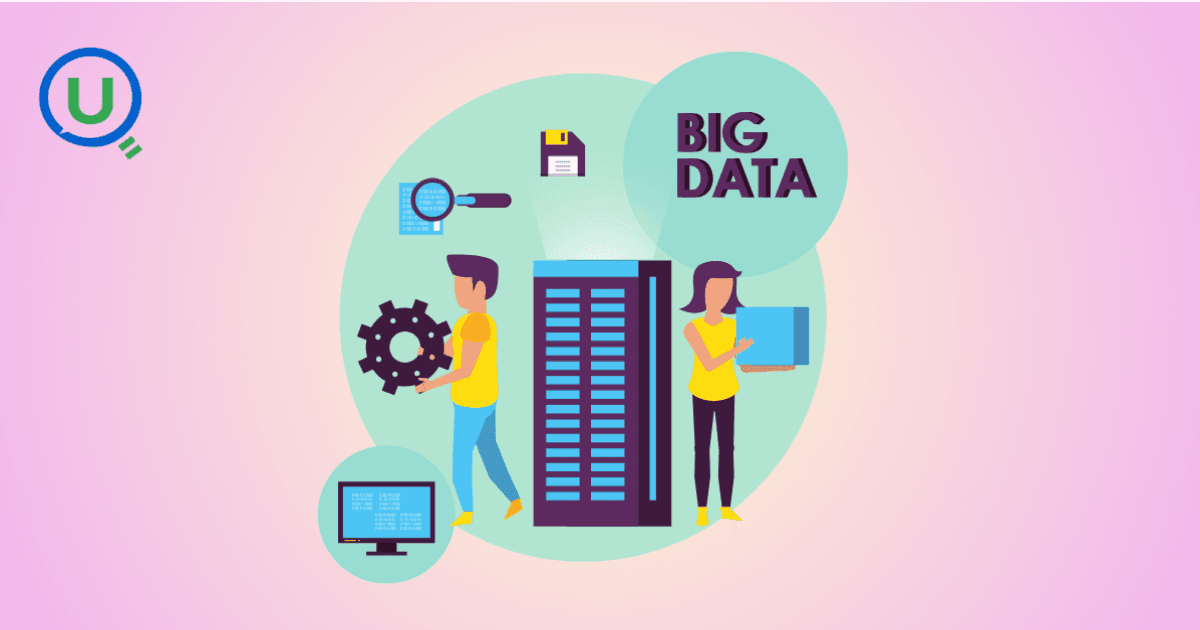
Big Data refers to large, complex data sets generated at high speed from various sources. It plays a crucial role in business, healthcare, finance, education, and more, enabling better decision-making, predictive analytics, and innovation.
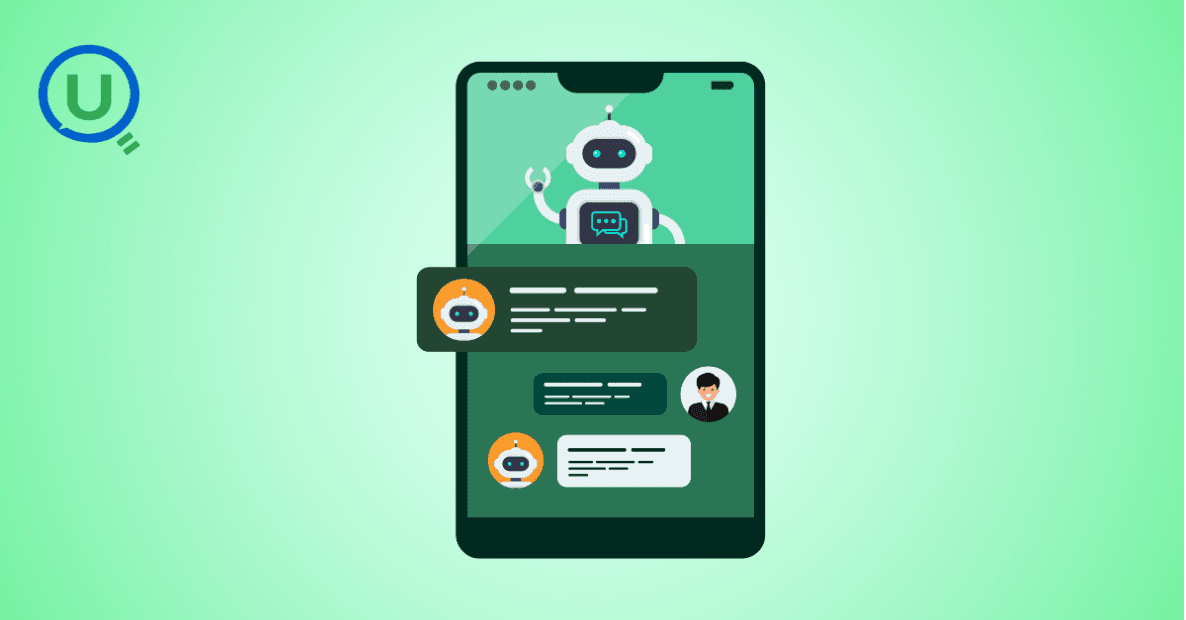
Discover the power of prompt engineering and how it enhances AI interactions. Learn the key principles, real-world use cases, and best practices for crafting effective prompts to get accurate, creative, and tailored results from AI tools like ChatGPT, Google Gemini, and Claude.
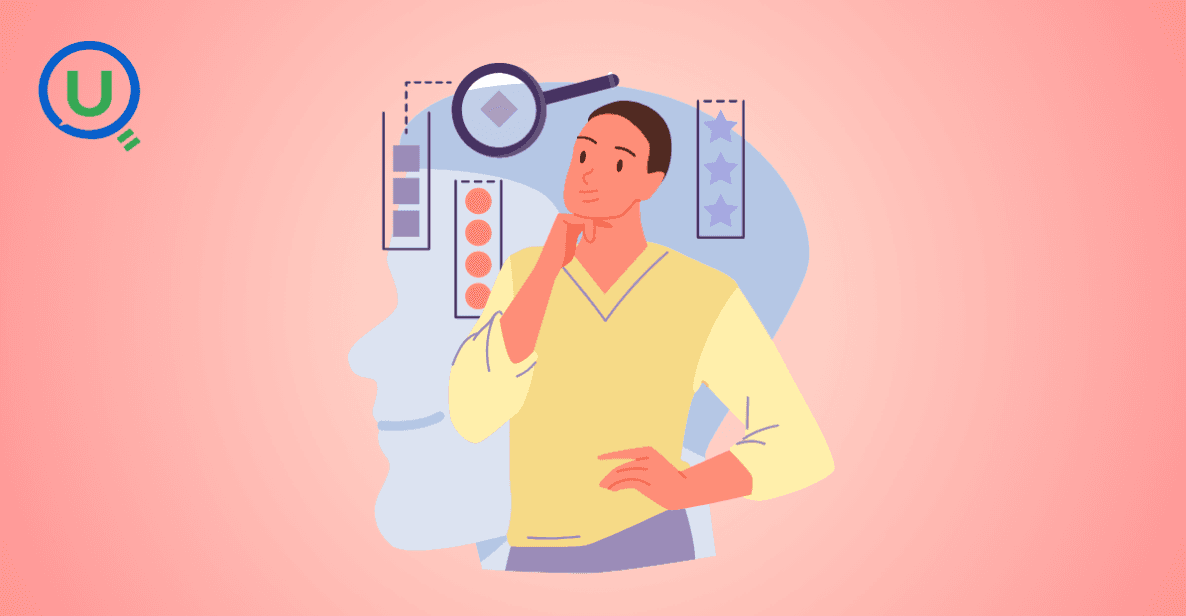
Learn what a Logical Data Model (LDM) is, its key components, and why it’s essential for effective database design. Explore how an LDM helps businesses align data needs with IT implementation, reducing errors and improving scalability.

Discover the power of a Canonical Data Model (CDM) for businesses facing complex data integration challenges. Learn how CDM simplifies communication between systems, improves data consistency, reduces development costs, and enhances scalability for better decision-making.

Discover the 10 essential benefits of Engineering Data Management (EDM) and how it helps businesses streamline workflows, improve collaboration, ensure security, and make smarter decisions with technical data.
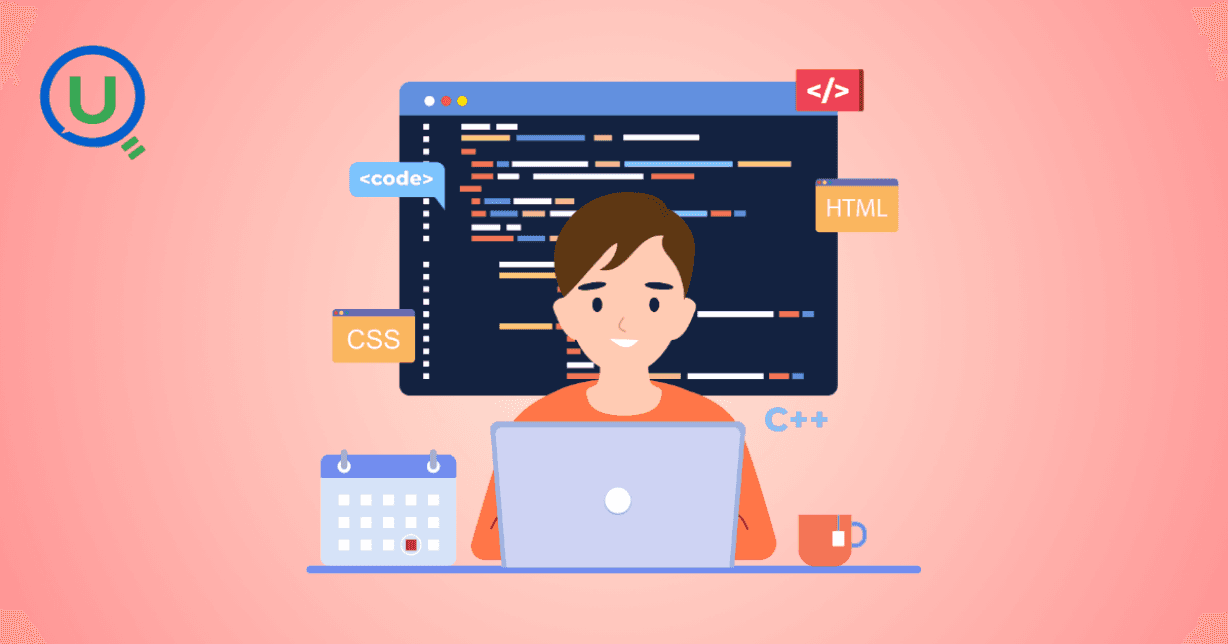
Explore how vibe coding is transforming programming by blending creativity, collaboration, and technology to create a more enjoyable, productive, and human-centered coding experience.
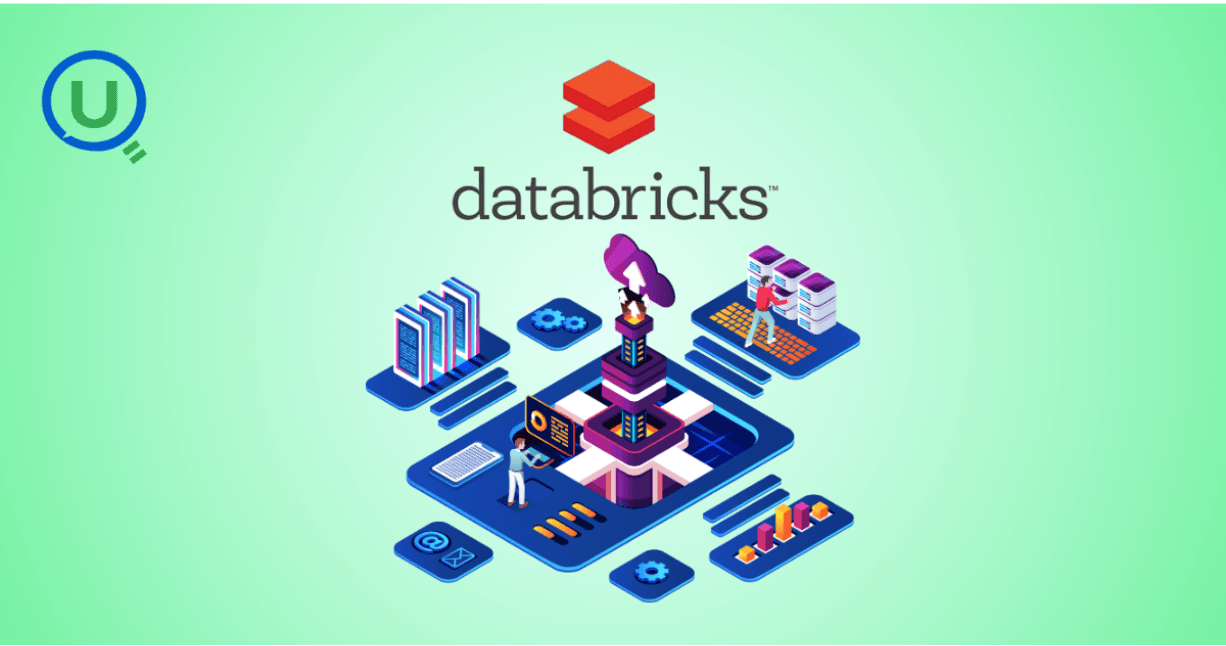
Learn how Azure Databricks empowers data engineers to build optimized, scalable, and reliable data pipelines with features like Delta Lake, auto-scaling, automation, and seamless collaboration.
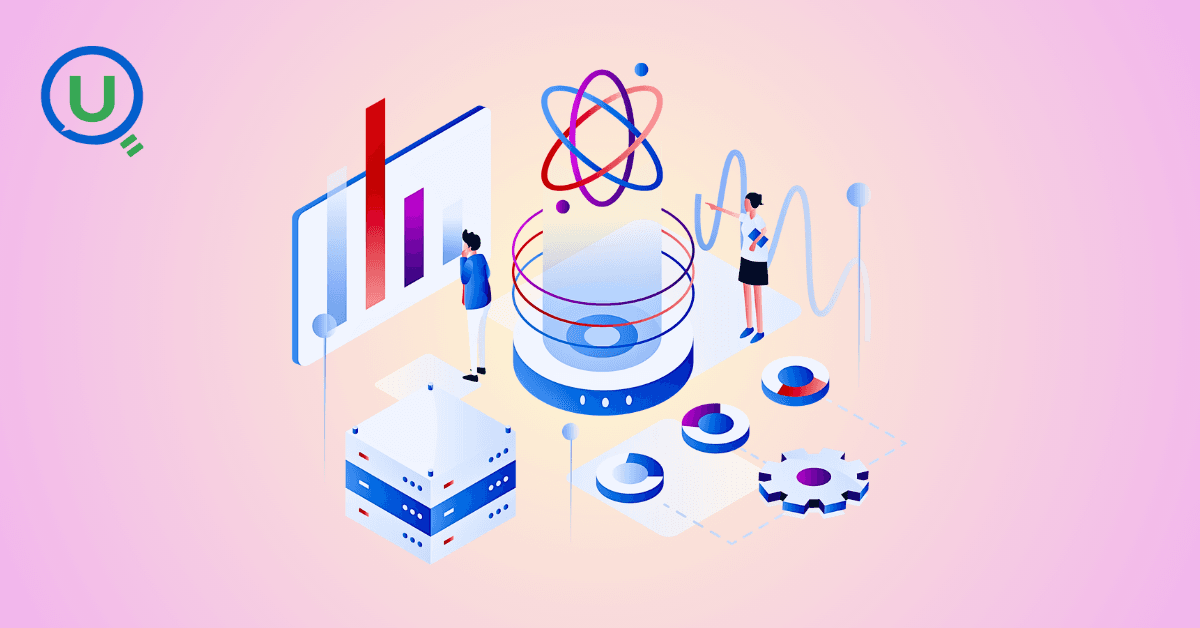
Explore the top 10 data science trends to watch out for in 2025. From generative AI to automated machine learning, discover how these advancements are shaping the future of data science and transforming industries worldwide.
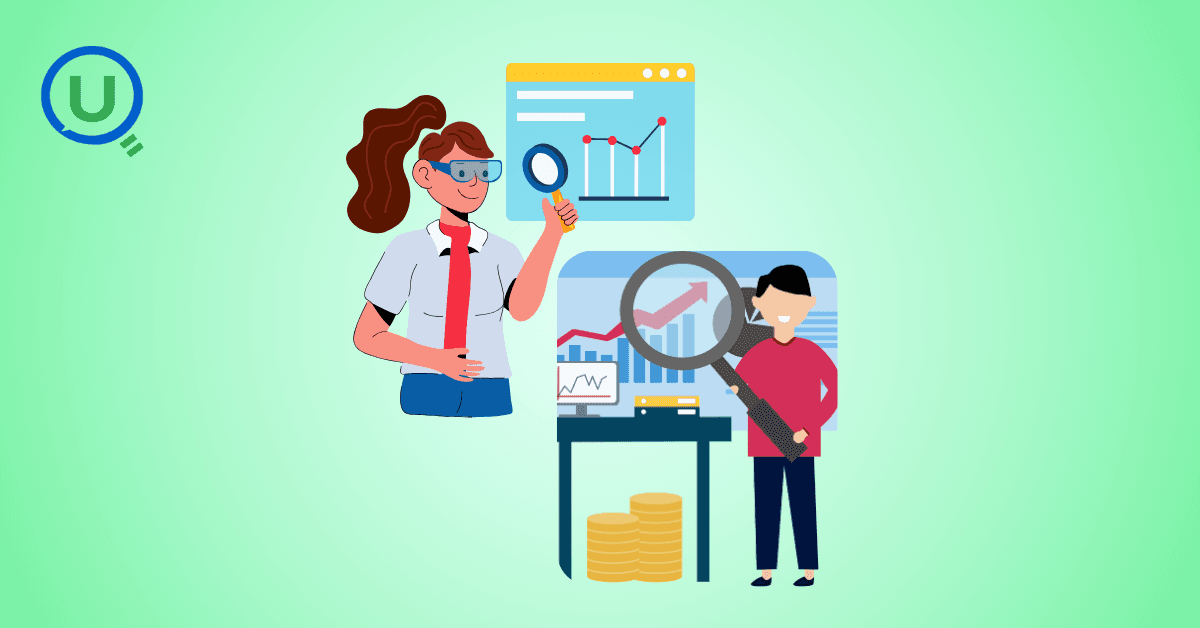
Discover the key differences between data scientists and data engineers, their roles, responsibilities, and tools. Learn how Enqurious helps you build skills in both fields with hands-on, industry-relevant learning.
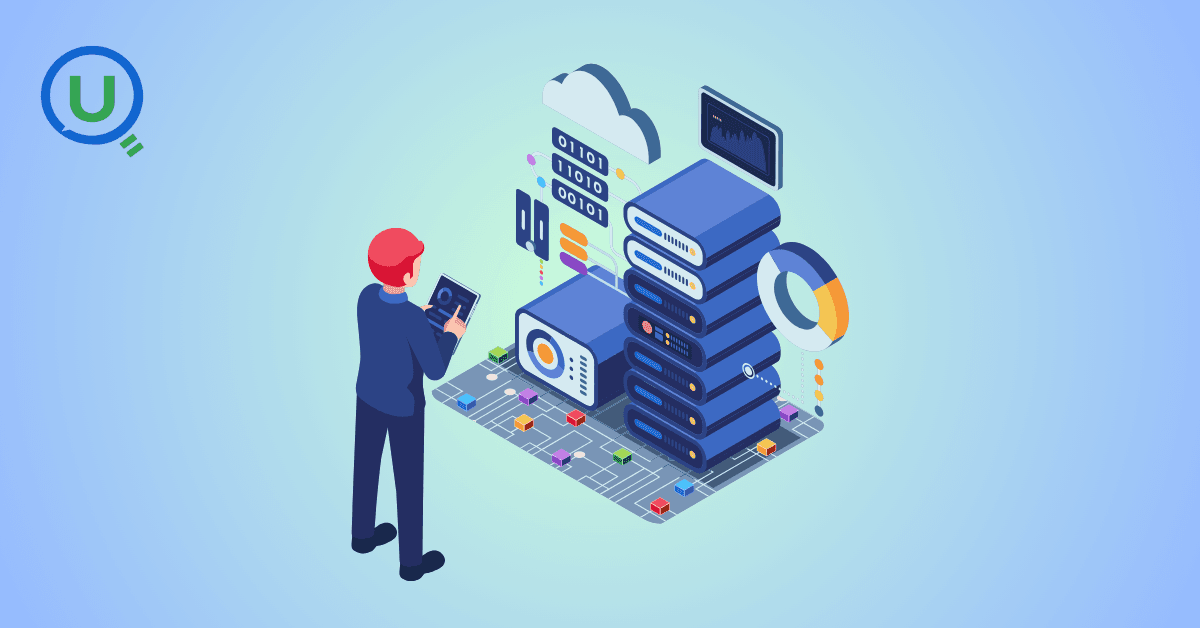
Discover the 9 essential steps to effective engineering data management. Learn how to streamline workflows, improve collaboration, and ensure data integrity across engineering teams.
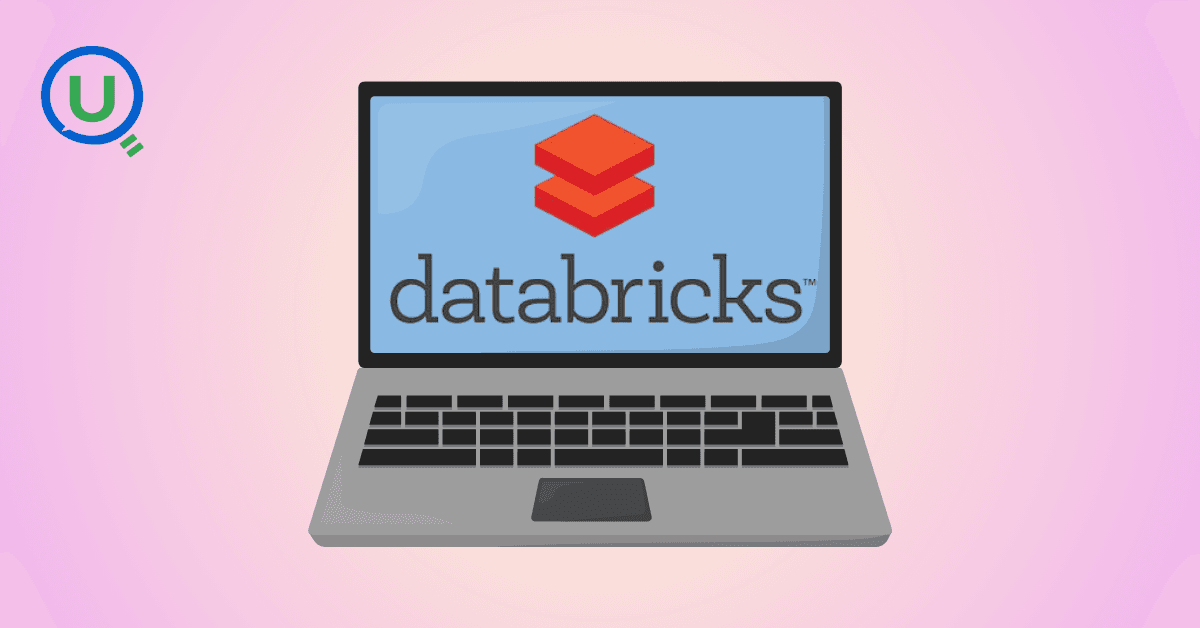
Azure Databricks is a cloud-based data analytics platform that combines the power of Apache Spark with the scalability, security, and ease of use offered by Microsoft Azure. It provides a unified workspace where data engineers, data scientists, analysts, and business users can collaborate.
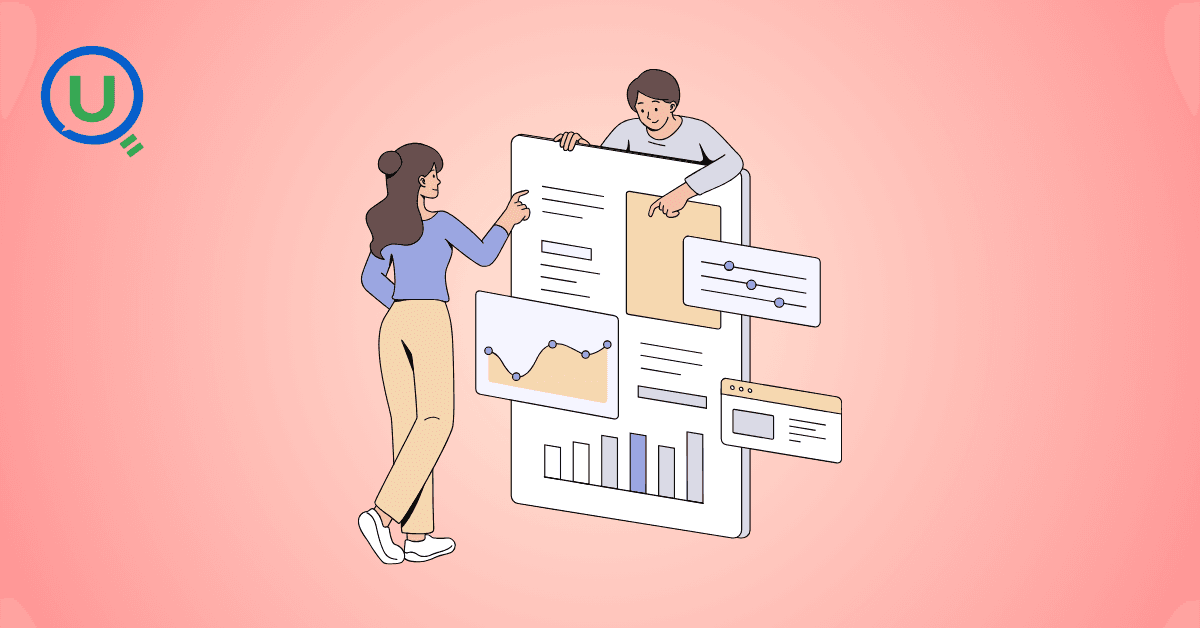
In today's data-driven world, knowing how to make sense of information is a crucial skill. We’re surrounded by test scores, app usage stats, survey responses, and sales figures — and all this raw data on its own isn’t helpful.
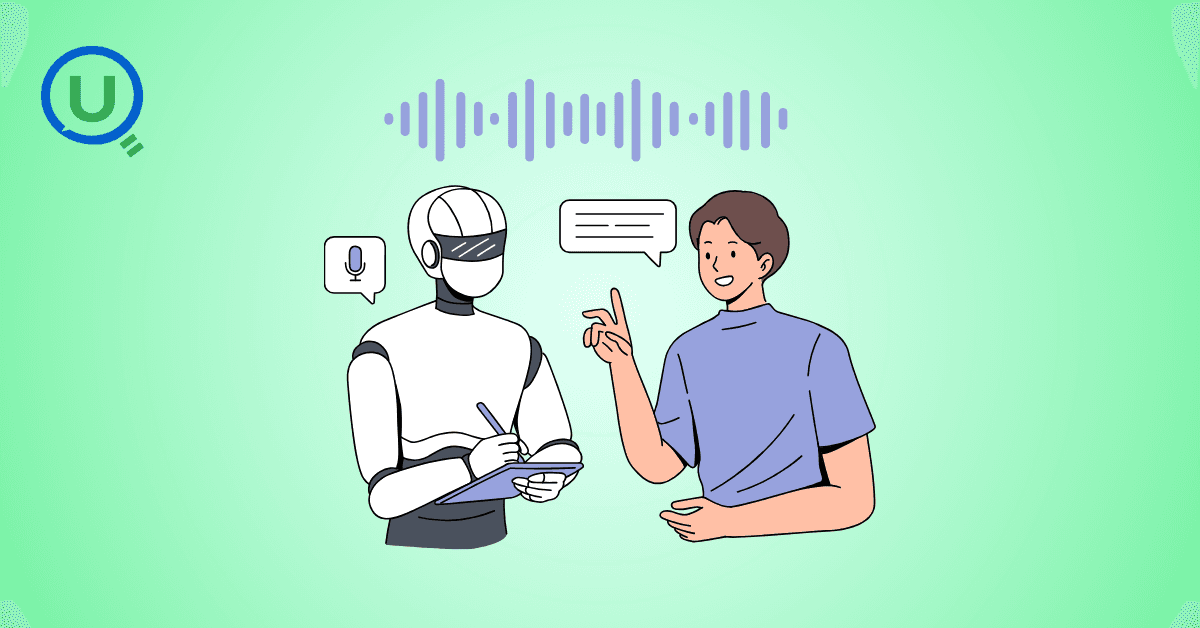
In this blog, we will discuss some of the fundamental differences between AI inference vs. training—one that is, by design, artificially intelligent.

This guide provides a clear, actionable roadmap to help you avoid common pitfalls and successfully earn your SnowPro Core Certification, whether you’re making a career pivot or leveling up in your current role.

"Ever had one of those days when you’re standing in line at a store, waiting for a sales assistant to help you find a product?" In this blog we will get to know about -What is RAG, different types of RAG Architectures and pros and cons for each RAG.
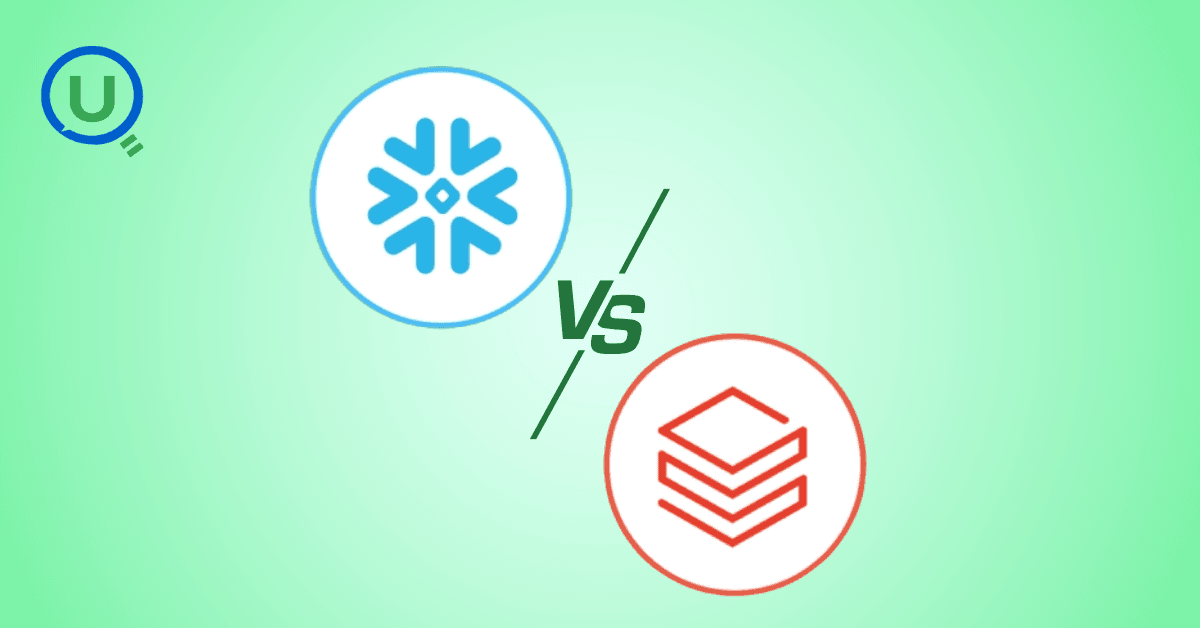
Discover how Databricks and Snowflake together empower businesses by uniting big data, AI, and analytics excellence
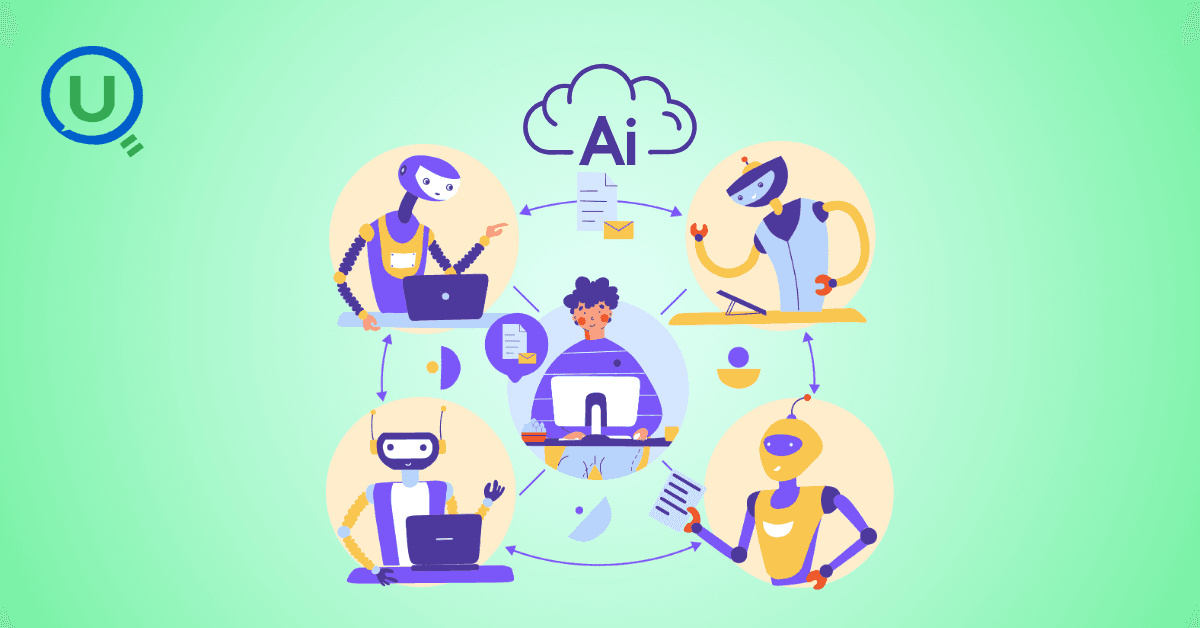
How do major retailers like Walmart handle thousands of customer queries in real time without breaking a sweat? From answering questions instantly to providing personalized shopping recommendations, conversational AI reshapes how retailers interact with their customers.